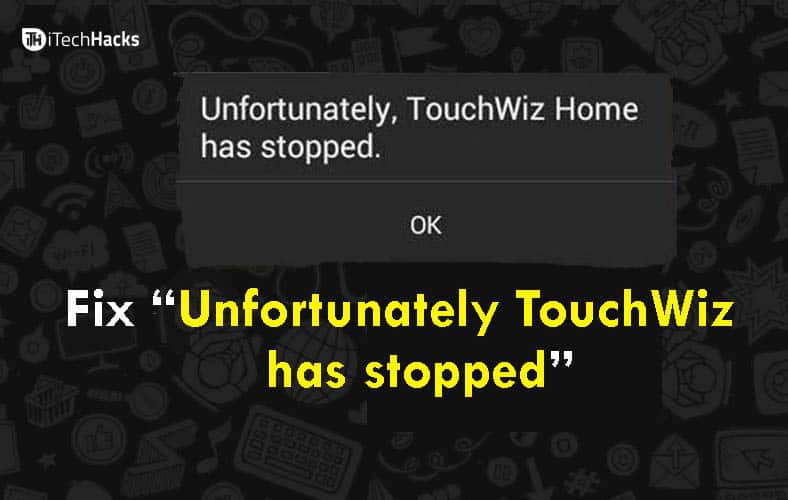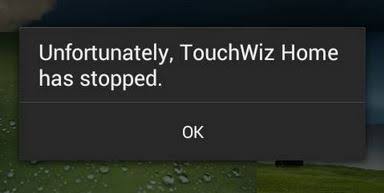Touchwiz Interface is developed by Samsung for only Samsung smartphones and tablets. It is not an Operating system; actually, it is a full-featured touch user interface. All those mobile phones, tablets that run Touchwiz are running on Android, Bada, Symbian or even Windows Mobile. There are so many Samsung device users who face the Touchwiz error problem. When the error comes, it shows an “Unfortunately, Touchwiz Home Has Stopped” message on the screen. And this error freezes your device so you need to restart your device and there is no other option. Now, the main problem comes when the Touchwiz error does not go, and it appears again and again. Now, what is the solution for that? The reason for this error can be an issue or bugs. And there are different solutions available to solve the error. So, check out the methods by which you can fix the issue “Touchwiz Home has stopped”. Use the given process and solve the problem. Also Read: How To Fix Netflix Error Code NW-2-5 Easily?
Method #1: Clear Cache And Data Of The App
This method will be deleting all the cache and data for the Touchwiz Home app. By doing this, you might solve the problem if somewhere the issue is in the files or data. Follow the given steps and clear the cache and data of the app.
1 Fix “Unfortunately Touchwiz Home Has Stopped” Error1.1 Method #1: Clear Cache And Data Of The App1.2 Method #2: Soft Reset Your Device1.3 Method #3: Factory Reset Your Device1.3.1 CONCLUSION
First, you need to switch off your device as we need to boot it in a safe modePress the key of Volume down when the device is booting when it turns ONAs the bootup process is done, release the volume down key.At the bottom of the left side, there is a notification for Safe MODENow, Go To Settings > App Manager > All applicationsThere in the list, you will see Touchwiz Home at the endTap on the app and open itThere Wipe out all the cache and data of the app by clicking “Clear Cache” and Clear DataReboot the device
In most of the devices, these simple solution works, but even after using this method, you could not solve your problem then try out the next method. Also Read: How To Fix Yellow Display Tint Issues In Windows Laptops?
Method #2: Soft Reset Your Device
One of the main thing you need to do is Soft reset your device and solve the error. If the TouchWiz error has occurred on Samsung Galaxy S5 for the first time, then there can be a problem in the firmware or in the TouchWiz system. So, just simply soft reset can solve your problem. Follow the steps and Soft reset your device:
While your phone is on, remove the battery from your devicePress the Power Button for at least 30 secondsPlace the battery in the phoneNow turn On your Phone.
This method helps you to reset your phone’s memory and help you out to solve the error. However, if the problem is not solved still, then you need to Factory reset your device. Also Read: Fix BOOTMGR is Missing Windows 7, 8, 10 (6-Methods)
Method #3: Factory Reset Your Device
However, when you try this method, do not forget to take the backup of your important data. If you don’t know how to make Backup, then follow the given steps and first take the backup of your device and then do the factory reset. Also Read: How To Fix Netflix Error Code NW-3-6 One of the best and normal ways is to make use of Samsung own Kies Software which is normally used to update the software of Samsung devices. Now, follow the steps to take Backup of the device with the help of Google Account.
Go to Settings of your deviceOpen General > Backup and ResetHere you will get two options Back Up my Data and Automatic Restores.Choose the option by ticking on the checkboxThis will take the backup details like Wifi password, App data, and Google settings
Another method to take backup is using the Samsung Account.
Go to Application> Settings > User and backup > Account (make sure there is a Samsung account Signed in)If the option is On then it will sync the contacts, calendar
Once you have taken backup then go to Factory reset. Check out the steps to factory reset your device.
First of all Switch Off your deviceNow, Hold the Power, Home, and Volume Up button together for a few seconds until the Android logo shows up on the screen, now release the buttonfor highlighting any option use Volume down buttonConfirm any option using the Power keyHighlight the factory reset option by using the volume key and confirm it by a power buttonNow, select “Delete all user data” and confirmWait until you see the “Reboot system now” option and select itYour device will restart, and you need to set up your device again
Also Read: How To Fix WiFi Connected But No Internet Access?
CONCLUSION
So, these are some of the methods by which you can solve the “Unfortunately, TouchWiz home has stopped” Error 2023. If you are also getting this error on your Samsung device, then try out any method given above. If you find this article helpful, share this article with all your friends and family. It will help us to grow bigger than ever. Also, if you have any other queries or suggestions in this article, do let us know in the comment section. We are always open to your article recommendations so feel free to suggest some topics. Thanks a lot for reading. Cheers!
Δ