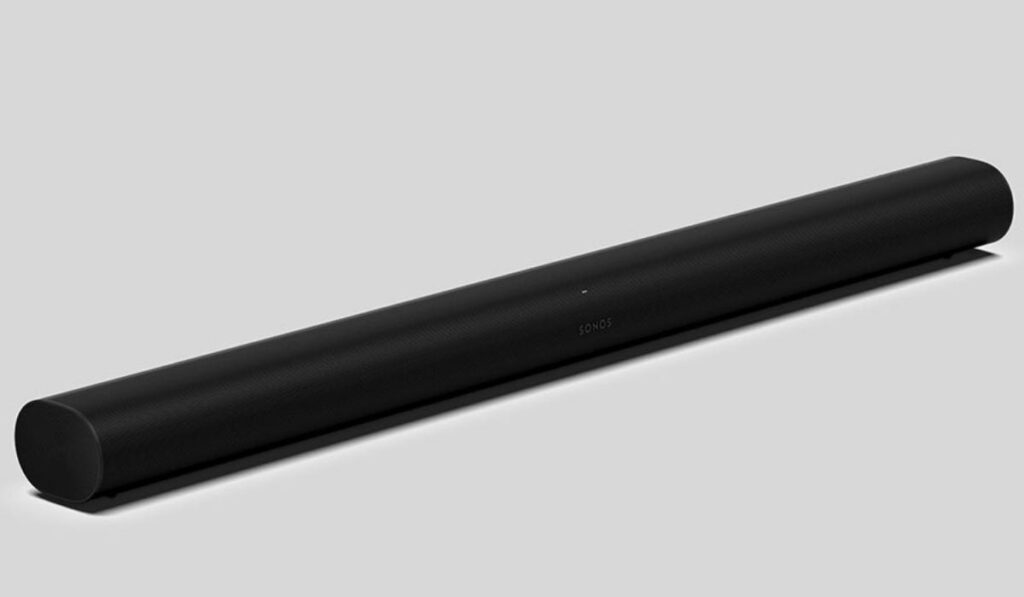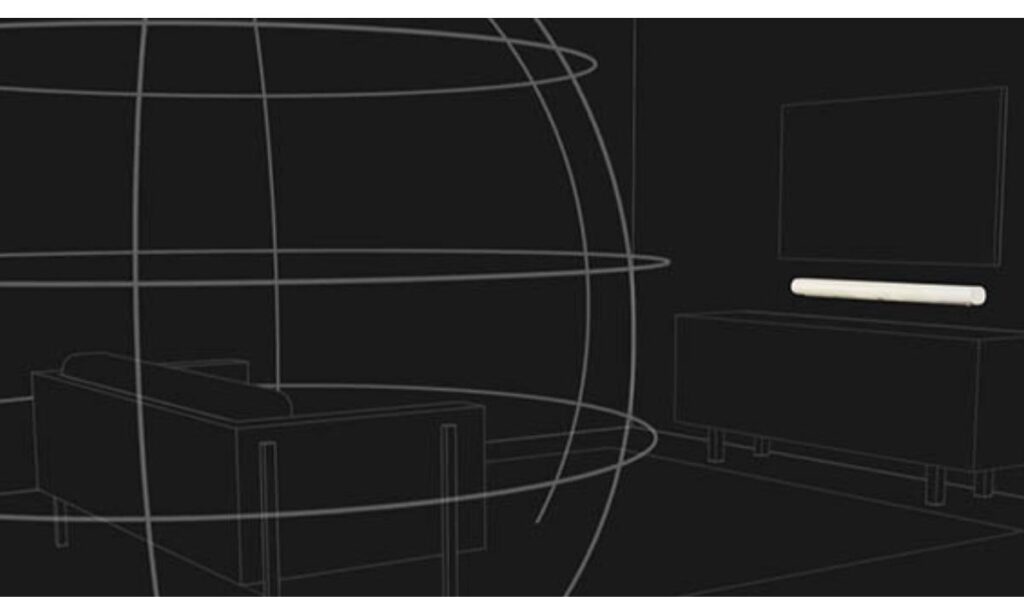If I were you, I’d want to know what comes in the (extremely large) box for this unit. You’ll be pleased to know that it comes with the cables you’ll most likely need: power, HDMI, and an HDMI-to-optical adapter. Rest assured your existing TV will definitely be able to connect in some way given this set of cables. And the unboxing experience itself–the thought put into the packaging really fits the price point here, with the simplicity and special touches (like the silky covering that’s over the soundbar) making it feel like unboxing other premium products like a new iPhone.
Design and Build
The Arc blends in well to any space, with color options of matte black and matte white. The curved form factor really helps the soundbar fit the space, without blocky corners that catch the eye. It’s grille and front-facing logo are unobtrusive, helping the get the premium feel across. The dimensions are 3.4in high and 4.5in deep across the full 45in of length. This means that, although it can hide easily under most TVs, a smaller TV might start to look a bit comical poised over the speaker. However, a mantle will help the speaker look more appropriate to the space, and the white version will blend into light color walls via the wall-mounting option with no problem. The LEDs are a nice touch on the front, with a small, subdued set of lights used to give you visual confirmation of commands. The touch controls on the top of the unit are easy to use, as long as you don’t mount the soundbar too close to the TV as we talked about in our guide.
Sound Quality
The Arc has an impressive set of speakers that it can use in even more impressive ways. But to talk about the sound quality of the Arc, we have to make a quick pit-stop to talk about audio quality and Dolby Atmos.
Dolby Atmos and HDMI ARC/eARC
Dolby Atmos is an advanced audio format that uses 3D object-based mapping and upward-firing speakers. This “sound from above” effect can also be achieved with ceiling speakers, but when it comes to soundbars, Dolby Atmos is achieved with upward-firing speakers that bounce sound off the ceiling. This is an incredible feature that leads to a much more immersive sound, coming even closer to a theater-quality experience. But how do you get the digital information for those upward-firing speakers? The digital formats that support these streams are Dolby TrueHD and Dolby Digital Plus. The first of those is lossless and uncompressed, while the latter is compressed, with some loss of digital audio quality. I know this is getting complicated, but hold on: we’re almost to the important part that affects your decision to use this soundbar. Because of how the Dolby standards work, you have to have a TV that supports eARC to get full, uncompressed Dolby Atmos audio to transfer to your soundbar. If your TV only supports HDMI ARC, then it will support Dolby Atmos, but not Dolby TrueHD. Instead, it will support all 7.1 channels of sound that Dolby Atmos has, but in the Dolby Digital Plus format, which is not the lossless version. This is a detail you need to be aware of: if you are really wanting to use the soundbar to the fullest, you will need a TV that has eARC. If you’d like some more detail on HDMI ARC and eARC, be sure to check out our other articles about the topic of ARC and eARC in general, and about using ARC with soundbars specifically. But if you’re comfortable with these ideas so far, keep reading. Note: not all TVs will support Dolby Digital Plus over HDMI ARC. Check your TV’s specs and user manual to find this out.
Speakers and Performance
The first thing you notice about this soundbar is the weight. At 14 lbs, it’s clear that there are a lot of expensive speaker components in there. The sense that there is no wasted space is conveyed by just how dense and solid this unit feels. One of the reasons this unit has such a hefty weight (and price) is that Sonos pairs dedicated amplifiers with each speaker. That means the Arc has a whopping 11 built-in amplifiers to power the 11 different drivers. There are a total of 8 woofers, 2 of which being the upward-firing Dolby Atmos speakers. Then, there are 3 tweeters paired with those woofers. This is basically the Rolls-Royce of soundbars, with no expense spared. Speaker placement is thoughtful and effective, starting with two speakers at either end that are aimed out and slightly in, to bounce sounds off the walls. This simulates surround sound from the sides and behind. The upward-firing speakers bounce off the ceiling. Front-firing speakers aimed to produce left, right, and center channels help fill in the acoustic picture, creating effective surround sound. And when it comes to sound–this soundbar is stupid loud. We never once took it above 75%, and even there it was impressively loud. Testing at 100% was considered unnecessary and frankly a bit absurd., because it was just so impressively loud before ever getting near the end of its abilities.
Bottom Line on Quality
There’s no question that this is one of the best standalone soundbars we’ve ever heard or reviewed. The mids and highs fill the room with impressive clarity even at high volumes, and the Dolby Atmos is able to fill the space even in our test environment that had a vaulted ceiling. The channels of simulated surround sound just work, making you feel like there really are speakers all around the room. If there is one piece of criticism that could be given, it’s that the bass is a little lacking. It doesn’t hold weight against a soundbar with a dedicated subwoofer, and it would be amazing to get this kind of full-spectrum support from a single soundbar package, although, if you’re not interested in a soundbar with a subwoofer, check out our list of the top 11 soundbars without a subwoofer. To compare Apple to Apples, we tested the Arc against a 7.1.4 channel Nakamichi Shockwafe with dedicated surround speakers and subwoofer. Even though the Nakamichi had separate speakers stationed throughout the same room, the mids and highs of the Arc were still clearer and punchier. The Nakamichi won in the bass category, but that’s where that dedicated subwoofer shows that you can only fit so much in a soundbar.
Features
First let me just say, what an incredible piece of hardware! There is so much packed into this device, from the physical components to the software, that it really makes you step back and look at just how impressive soundbar technology is nowadays. The feature set on this soundbar represents the absolute cutting edge of what a soundbar can do.
Ports
This wouldn’t be a good review without a quick rundown of the ports. The Arc is a good example of other Sonos products in that it puts efficiency and simplicity first. There are only 3 ports on this soundbar: power, HDMI-Arc, and Ethernet. That last one is pretty unique to this soundbar, and it allows you to wire the soundbar directly into your internet if you’d like. It would be easy to read this number of ports as somehow restrictive. What if you want to hook up RCA cables, for instance? But the ethos of a Sonos product is really not about being able to connect and cross-connect everything. It’s about coming inside a walled garden of Sonos simplicity in which everything connects seamlessly whether you’ve bought a Connect or a Port which we’ve compared before.
Dolby Atmos Compatible (with eARC)
Most soundbars leverage the abilities of the newer HDMI ARC format to do some clever things around video and audio management. A soundbar may have several HDMI ports to allow you to plug multiple video sources into the soundbar first, while making a single HDMI ARC connection from the soundbar to the Television. This minimizes cables and simplifies your setup by allowing you to use one remote to adjust volume and control devices. HDMI eARC takes this system and ratchets it up significantly. The HDMI ARC (Audio Return Channel) connection allows for 1 Mbits/second of data to be exchanged between the TV and the soundbar, but eARC allows for a whopping 37 Mbits/second! This means even more interesting things are now possible. Cue the Sonos Arc. With its single eARC port, you can now route multiple Dolby Atmos quality streams from the TV to the soundbar through the eARC connection. This requires the TV to also have an eARC port, but as long as there’s eARC on both ends, it allows that high quality uncompressed audio information to be used at the soundbar, filling the room with amazing theater-quality sound. This can all be very confusing, which is why Sonos has taken the extra step here of adding a Dolby Atmos notification within the app. When the soundbar is in use, you can simply check the app to get a confirmation that the quality is Dolby Atmos at any given time. This extra touch is one of the nice things you get with Sonos that isn’t available in any other audio system.
Microphone Array
A feature that surprised us with this soundbar is the built-in microphone array. Microphones are becoming basically obligatory as hardware manufacturers race to include every digital assistant they can, and it can be done poorly. A single microphone leaves you struggling to give direction to the assistant, but a full, high-quality microphone array makes the experience much more seamless. With the Google Assistant and Alexa support baked into this soundbar (by the way we have another article of some of the best soundbars with Google Assistant), it’s refreshing that Sonos also chose to put in a high-quality audio array that can hear- and more importantly – understand you from across the room. . The mic even comes with a status LED that lets you know when it’s muted.
Easily Mountable
The Sonos Arc’s wall mount is easy to install and use. It’s worth mentioning as a separate feature here because the Arc has software advanced enough to know when it’s mounted on the wall, subtly modifying the audio profile to minimize vibrations that would otherwise be passed to the wall as shaking. The Sonos Arc has plenty of features that go above and beyond to manage sound behind the scenes for you automatically, and the addition of an automatic sound profile for wall mounting is one of those little touches you won’t find on any other soundbar. It’s one of many signs that the Sonos Arc is not a normal soundbar–in a good way.
Simple and Easy Setup Process
Setting up the soundbar and getting started with your Sonos system is as easy as downloading the app and creating an account. From there, instructions on connecting the Arc will be more or less automatic. Just plug it in, download the app, and get started. The app is also the way you set up the digital assistant and other audio streaming apps like Spotify. The user interface of the app is clean and professional, with the level of polish you’d expect within an ecosystem of products that are this expensive. Compared to other audio product apps, there’s a sense of luxury to Sonos, and the feel that things are designed intentionally. It doesn’t just work, it works with style, getting you in and out in a way that respects your time. If you want to add a Sonos Sub or other Sonos speakers, that’s also dead simple. That’s one of the best benefits of the Sonos ecosystem.
TruePlay Tuning Software
One of the best features of the Arc is the automatic tuning software that Sonos has built-in. The TruePlay software unfortunately only works with iOS devices, through the dedicated app, but once you start it’s a breeze, taking just a few minutes to tune the soundbar to your unique space. First, you start out in the position where you’ll be listening most of the time, likely sitting in the center of the room. Once you fire up the TruePlay tuning software in the Sonos App, the soundbar makes some sci-fi type pinging sounds that the microphone on your iOS device listens to. Then, it asks you to take the iOS device and walk around the room, scanning the space, building a digital map of the acoustic environment. After this quick and easy tuning process, the Arc is custom mapped to your space, and it can better use all those speakers to simulate even more impressive surround soundscapes. This type of backend software support is one of the extra bells and whistles you pay for at the higher Sonos price-point, and the value it adds is really incredible. There are manual tuning setting as well, for those of you who are more comfortable with more control. You can adjust the bass and treble, and also the loudness, which effects how different frequencies are managed at different volumes.
Should You Buy the Sonos Arc?
Look, you know if you want quality, and you know if you’re on a budget. If you can afford this soundbar, and you have a TV with HDMI eARC or even just HDMI ARC that can support the compressed Dolby Atmos format, then don’t wait: pull the trigger and get the most robust, premium audio experience you can. There are more details about this decision below, but there’s no question that, if you can, you should buy this soundbar.
How the Arc Fits with Other Sonos Products
Sonos obviously has other audio solutions for home theaters competing in this same soundbar space. It’s easy to get them confused, so here’s a quick rundown of the other Sonos soundbar products and how they relate to the new Arc Soundbar. The Arc soundbar is basically replacing the old Sonos Playbar. Although they’ll continue to sell the stock they have, the two products are not meant to complement each other: the Arc is designed to be an upgrade to the existing Sonos Playbar. This means that if you want to get a good deal on a Playbar instead of paying the premium for the Arc, now is the time to start looking. Another soundbar product that Sonos produces is the Playbase. This unit has a very different design: it’s not a soundbar form factor, but rather a sort of slab-type soundbar that is designed to act as the physical base of the Television. This unit fits an interesting niche, but with the launch of the Arc, Sonos is discontinuing the Playbase, seemingly because they want to streamline this product category, which brings us to… The Sonos Beam. Sonos is going to continue producing the Beam, and based on the price point, the Beam is going to be positioned as the less expensive or “budget” soundbar when compared to the Arc. So, although there are currently a whopping four different soundbar products produced by Sonos, the new Arc and the older Beam will now be the main options, falling into high and low budget categories respectively.
Reasons to Buy It
First and foremost, the sound quality is just on another level with this unit. You’re paying a premium, and you’re getting every ounce of value at this price point with the incredible highs and mids, decent bass, and extensive support for advanced audio formats. The surround sound system is, frankly, a kind of software-produced-magic at this point. The Sonos app and ecosystem is simple to use, and also simple to manage, allowing you to coordinate the entire system from within the Sonos app instead of having to bootstrap your audio system across several apps and remotes. If you have an Apple device, the airplay capabilities make the system even more integrated and useful. And the eARC capabilities are not only immediately useful in the case that you have an eARC (or even ARC) compatible TV, but they future-proof this soundbar to be ready as the rest of the industry moves toward eARC as the default standard of HDMI audio management.
Reasons Not to Buy It
The low-end sounds, the bass, leave a little bit to be desired. Sure you can fork over another arm or leg for the Sonos subwoofer, but at this price point, it is a drawback that your “solution” means buying another incredibly expensive piece of hardware. The lack of Bluetooth is frankly strange at this price point, hindering the use of other audio sources that are only able to stream over Bluetooth. The Sonos app handles this in most cases, allowing many phones to get audio content to the speakers over wifi where they might use Bluetooth with other speakers. This can be forgiven only because the sacrifice was made at the altar of simplicity. No multiple HDMI inputs will frustrate some, because it means you now have to route your multiple sources through your TV first. But you’re always going to have to connect those cables somewhere, so this is just pushing an existing problem somewhere else. Not adding a new problem. The last detail that may annoy some is the location of the IR receiver: on the top of the unit. If the Arc is mounted somewhat above where you sit, then you may have to physically lift a remote up to get a view of the IR receiver. It’s not a big deal, but for something that is otherwise so thoughtful and elegant in every design element, the IR receiver oddly out of place.
Conclusion
Hidden within this nondescript soundbar is the absolute highest quality of home audio that can be had at this price point. It’s the most for the least, offering incredible value in features and design that will take your home theater experience to the next level. It’s expensive, yes, but it is also the absolute most for the least–the highest audio quality per dollar that can be achieved at the current level of home audio hardware. In that way, the Arc isn’t just a great product, it’s the best product for the purpose in its category. The Sonos Arc doesn’t just wear the crown for the highest price, or greatest number of features, or best software support…it stands apart as the winner in a game that other soundbars can’t even play.