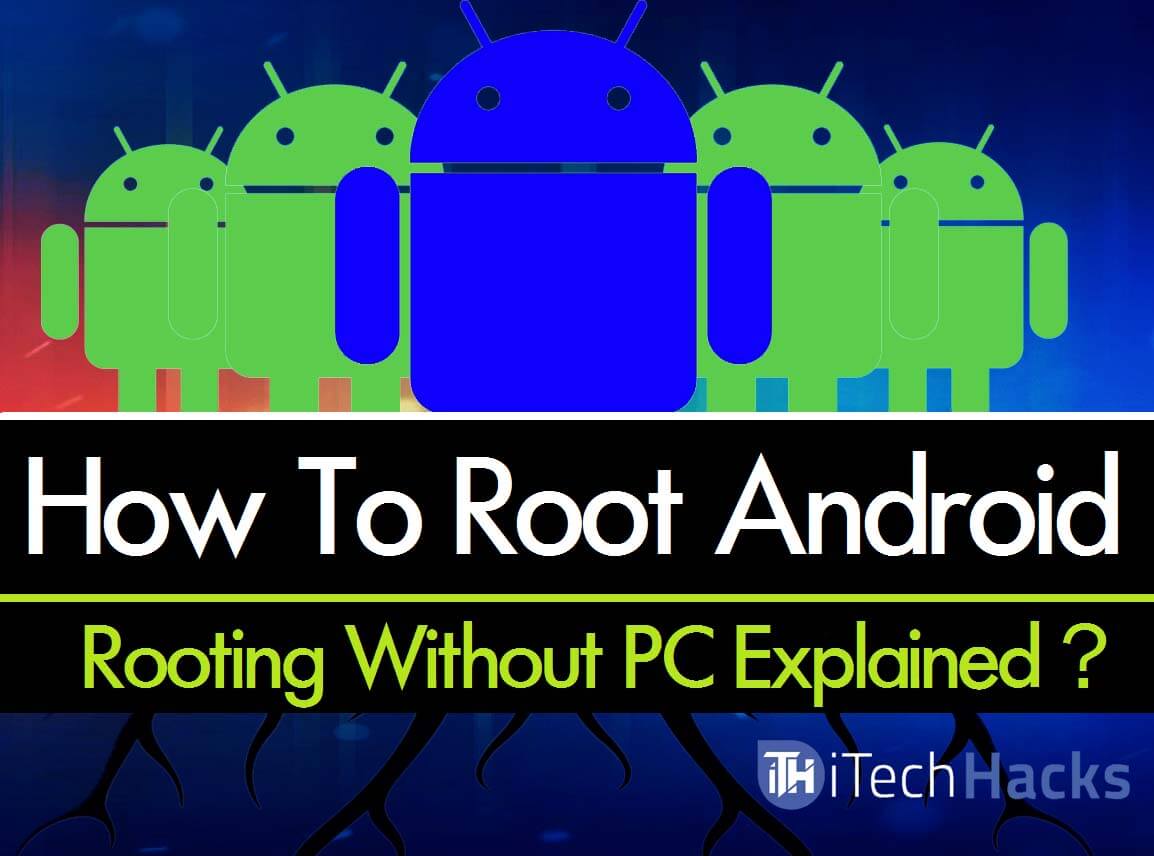If you have tried to find how to unroot a rooted Android device, then you could not find any working solution. Yes ! it happens to me as well. But AT the end I have shared a working link from where you guys can learn an amazing way to Root Your Android Device Without PC/Computer, and we also add how to unroot it back.
Tip #1: How To Unroot Android With PC?
Well, every single blog has shared How could you root android? But no one ever has been shared how to unroot it? Then this simple trick might be useful for those who are looking on How to unroot an android device? On PC: To Unroot your Android device, Follow below steps Step 1: You need to install an App/Software name KingoROOT. Step 2: Now you need to Connect your Android device to your computer via USB cable. (Device that is ROOTED) Step 3: Click “Remove Root” to start when you are ready These are the few basic steps that you would have use to unroot your device (USING PC)
Tip #2: How To Unroot Android With Device itself?
This is quite easy, as it was for PC. All you need to do is the app which you have used to ROOT your android, you have to open that app, and in the setting section you have to search “FULL UNROOT.” Tap on it..and It will Unroot your device for sure. Wrap Up: Thanks! For having there and spend a good read on this post. Hope this Method would be the best technique for you. If it is, Then don’t forget to share it with others so that your friends could also get aware of these such Tricks of Android Rooting! Also Read: How To ROOT Android Phone in One CLICK