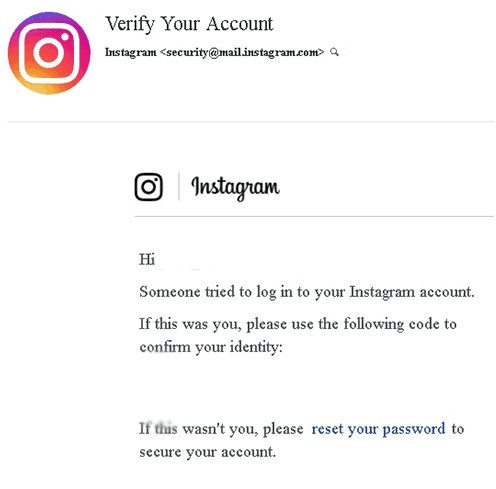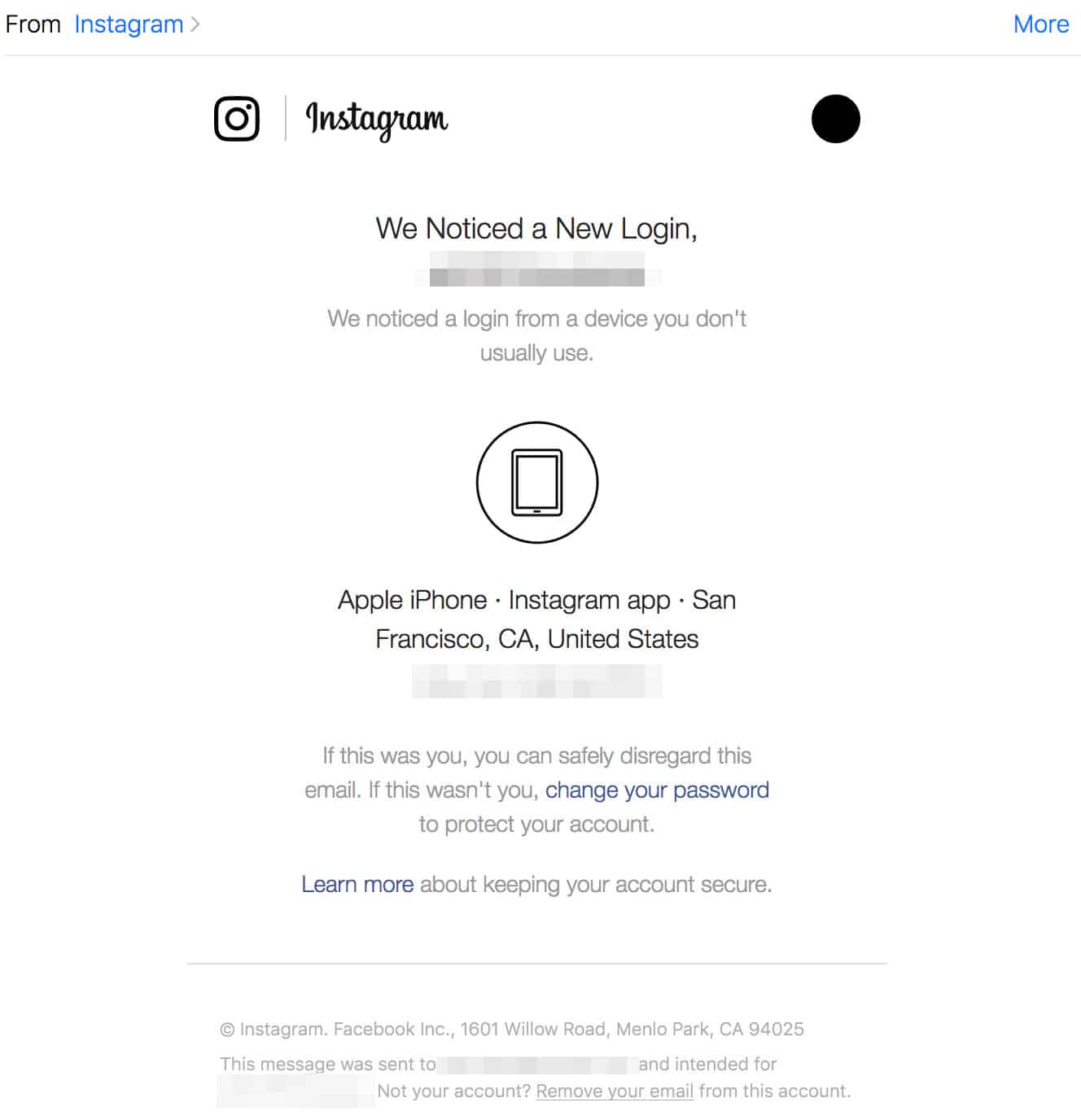One of the most common methods of gaining access to a user account is phishing. Typically, in this type of cybercrime, the target is sent a link; upon opening the link, the target is prompted to enter their account credentials to proceed. However, once you enter your account credentials, your information will be sent to the scammer. The link appears to be genuine and is indistinguishable from the original. Users have recently received an email from ‘[email protected]‘ and are doubtful whether it is legitimate or a scam! Many users have received an email from this address and are unsure whether it is a phishing attempt or an official Instagram link. There’s nothing to be concerned about if you’re also confused by this email. In this article, we’ll look at whether or not the email is legitimate and how to avoid phishing on Instagram.
Is s[email protected] Legit?
Many users have reported receiving mail from this email, and they wonder whether it is legit mail or not. Well, answering your question, we would like to say that this is an official mail from Instagram, and there are fewer chances of receiving fake phishing links from this email.
What are Phishing Emails?
Phishing emails are designed to convince you to reveal personal information such as your username and password. They usually appear to be a replica of the original, but a few indicate that they aren’t genuine. Phishing emails, for example, frequently contain errors in grammar and spelling. They may also use fear or urgency to persuade you to act quickly. The good news is that [email protected] is an official Instagram email address. However, phishing emails have been reported to be sent from this address, so it’s important to be aware of the warning signs of a scam. If you receive an email from [email protected], be sure to check for the following signs before taking any action:
The email address may be slightly different than the one listed above. If you see an email from [email protected], for example, this is likely a phishing attempt.Fake emails may contain grammar or spelling errors. This is often a sign that the email is not legitimate.A phishing email may ask you to click on a link or download an attachment. Do not do this! Instagram will never ask you to do this in an email.The email may contain threatening language or try to scare you into taking action. For example, the email may say that your account will be deleted if you don’t take action immediately. This is a scam tactic known as “scareware.”
However, If you’re ever unsure about an email you’ve received from Instagram, the best thing to do is to simply delete it. You can also contact Instagram directly to ask if the email is legitimate. Remember, never click on links or download attachments from emails that you’re not sure about!
How To Identify Fake Mail Or Phishing Link?
Well, fake mail or the phishing link sent to you on your Instagram is easily recognizable if looked at closely. Well, they have certain issues which one can easily identify if they look at the mail closely.
Check for incorrect grammar, as the fake mails will have incorrect grammar. Fake links are generally shortened links, so you should stay away from them if you get them from an unknown sender. You will get an official Instagram notification through your inbox. If the link or the mail request money or has an alarming tone, then stay clear of them. The attachments sent along with the mail won’t fully load.
Ways To Prevent Phishing Attack On Instagram
There are certain measures that you can consider in order to prevent phishing attacks on Instagram, like-
Ensure you choose a secure password. The password you choose should have 14-16 characters which should include a combination of letters, numbers, and symbols. Do not go for the weak password which can easily be guessed like your name or some common password. These passwords make your account vulnerable to phishing attacks. Enable two-factor authentication on your account. The very next thing that you should do is enable two-factor authentication for your Instagram. This enables two layers of security, which means you will be sent a verification code to verify your login after you enter the password. Do not share your information like email, phone number, and other personal details with random people on the social network. Always take care of unidentified links and emails you get. Never open random links, unless they don’t feel suspicious or it comes from a trusted source. Don’t give access to third-party apps. You should avoid giving access to your Instagram account to third-party apps. Moreover, you should not give unnecessary permissions to the apps you use on your phone.Do not use bots to gain followers/likes/comments on your Instagram account, as this also increases the chance of your account getting hacked.
1. What is Instagram phishing?
Phishing is when someone sends you a message or link requesting personal information in order to gain access to your account. (The most common way to hack any account)
2. How can you tell if an email from [email protected] is legitimate?
If you get an email from similar-looking address ‘[email protected]’, be wary of any requests for personal information or threats of account suspension if you don’t comply. These could be indicators of a phishing scam.
3. How do hackers use phishing to steal Instagram account information?
Hackers can use phishing to create a fake login page that looks identical to the real Instagram login page. By hosting this page on a public server, they can trick users into entering their account information, which the hackers can then use to access other online accounts.
4. What to do if you think you’ve been phished on Instagram?
If you think you’ve been phished on Instagram, change your password immediately and report the incident to Instagram. You should also be vigilant about any other online accounts you have that use the same username and password, as these may also be at risk.
Conclusion – [email protected] Legit or Scam?
Finally, we’d like to point out that [email protected] is a legitimate and official Instagram email address. However, you may receive fake mail that appears to be official. However, there are some indicators that you may be dealing with a phishing attempt, such as requests for personal information or threats of account suspension. If you believe you’ve been phished, change your password right away and notify Instagram. If you found this article useful, please share it with your friends and leave a comment below about your experience. RELATED ARTICLES:
How To See Who Views Your Instagram Profile 2022How to Use Vanish Mode on InstagramFix Instagram Reels Not WorkingHow to Know If Someone Restricted You on InstagramFix Instagram Notifications Not WorkingHow To Share Wordle Results on Facebook or Instagram
Δ