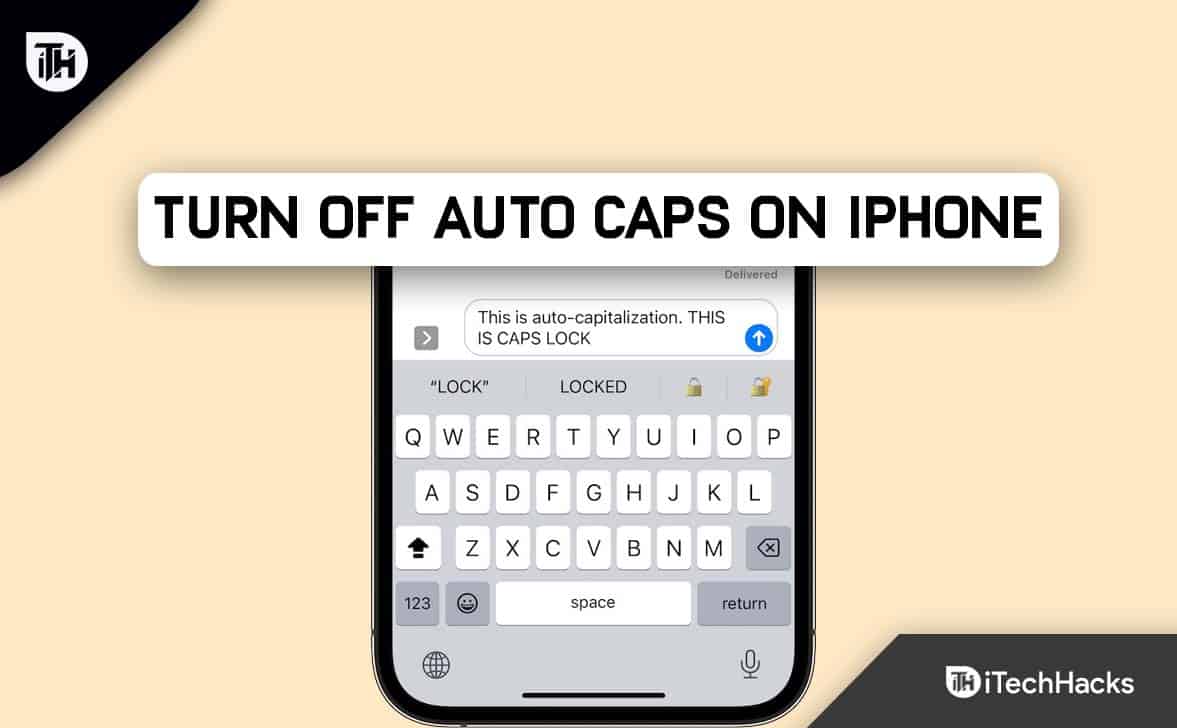iPhones are also very good with punctuation marks, and if you set it correctly, you can also get commas and spacing per your typing requirements. Nevertheless, some users simply don’t like capitalizing after every full stop. Perhaps they are writing a code, writing a password, or sending important information. Whatever the need, here’s our guide to turn off auto-capitalization on iPhone.
How to Turn Off Auto-Capitalization on iPhone
Turning off auto caps in iPhone is pretty simple, to be precise. You just need to follow a few steps, and you are done. Here are the steps:
1 How to Turn Off Auto-Capitalization on iPhone1.1 Why Does iPhone Autocorrect Names to Capital?1.2 The Bottom Line | Turn Off Auto Caps on iPhone
Well, that’s it. Now you have successfully turned off auto caps on your iPhone. Type some text on Messages or WhatsApp and check it out.
Why Does iPhone Autocorrect Names to Capital?
As already mentioned, iPhones are smart devices. Text will be capitalized if a contact is saved on your phone and you write the exact same name in a chat or message. However, when you turn off auto-capitalize, this feature will also turn off. So, if you like capitalizing names this might not be a great option.
The Bottom Line | Turn Off Auto Caps on iPhone
The auto-capitalization or auto caps on iPhone is one excellent feature that detects full stops, names, and other important places to capitalize them. It is of no use to disable it unless you work on important codes or test some apps. Well, that’s all we have here about how you can disable auto-capitalization on iPhone. We hope this guide has helped you. ALSO READ:
How to Remove Scribbles on a Screenshot iPhoneFix Liquid Detected In Lightning Connector Error on iPhoneHow to Fix Guided Access Not Working in iPhone/iPad 2023How to Fix Facebook App that Won’t Open, Doesn’t Work on Your iPhoneHow to Fix iPhone Screen Recording Not Working 2023How to Loop a Video on iPhone or iPad 2023
Δ