Solve iOS Update or Restore Error of iOS Devices
Whenever you want to use iTunes to update or restore your iPhone, iPad or iPod Touch then you might see an error alert or code. So people mostly have this problem while updating or restoring their devices. so due to this, we’re here to show you, some tips to solve iOS update or restore error of iOS devices. So follow the Steps above that you can fix most update and restore errors with these steps.
#1. Update iTunes
Get the Lastest version of iTunes For PC or Mac.
iTunes for windows: Download iTunes for Mac: Download
#2. Update Your Computer
Update you PC, if it’s a Mac then install updates for your Mac. If you’re using windows then get & install updates from Microsoft .
#3. Restart Your Devices
Reboot your Mac or PC with windows that you’re using iTunes on it. Also, turn off your iDevice that gives error while updating or restoring. Then turn on them again.
#4. Check Your Computer’s Security Software
After you updated iTunes and you computer. Then if the restart wasn’t helpful for you then in this cause, you need to update, change, or uninstall software that’s causing an issue.
#5. Unplug Extra USB Devices
unplug the extra USB. Keep only you mouse, keyboard, and your device cable plugged into your computer.
#6. Turn off all the Virtual Machines (VM)
While you’re restoring or updating your device then if you are using a VM at the same time, then turn if off or put it on sleep mode because while your device is rebooted during the restoring or updating process then it connects t0 the VM and your Process will fail.
#7. Try again
After doing all the Steps then at the last try again to solve iOS update or restore error of iOS devices. Do it normally.
Need More Help
If you are unable to exit from recovery mode or stuck in recovery mode then we highly recommend you to check this article because it can help you to fix different errors that you may face on your iPhone or iPad. Fix iPhone/iPad/iPod Stuck and Booting Problems Via ReiBoot If you fail to do the process then comment below your problem, we might be a good assistant for you. If no then you can contact apple services about your problem or Start a Discussion in Apple Support Communities. This was all about, how to solve iOS update or restore error of iOS devices. If you faced any problem tell us below by comment, Feel free to tell us. we’re waiting for your suggestion.

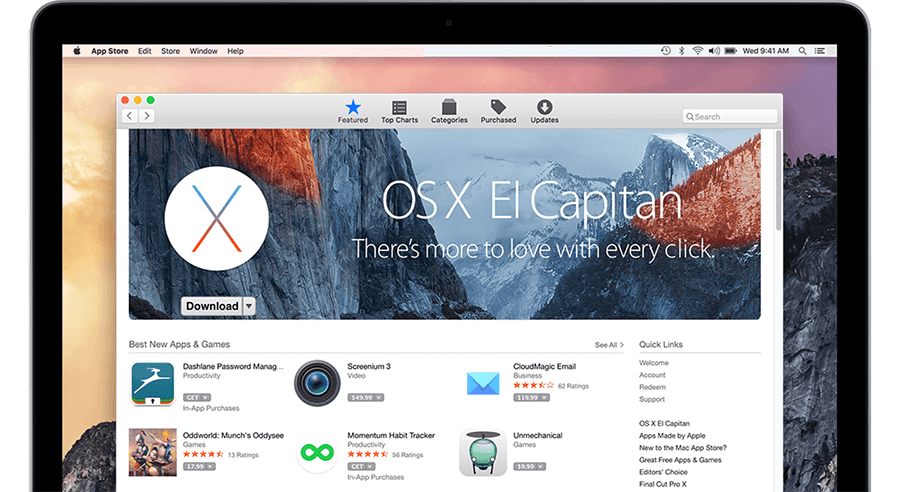
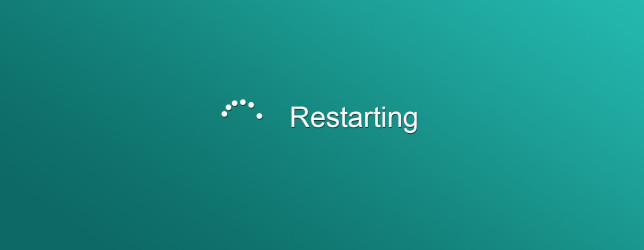

![]()