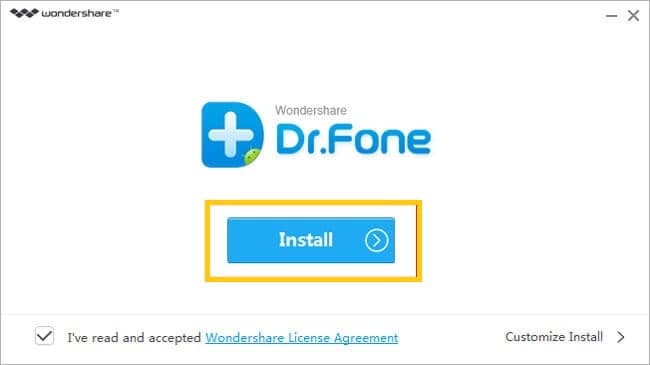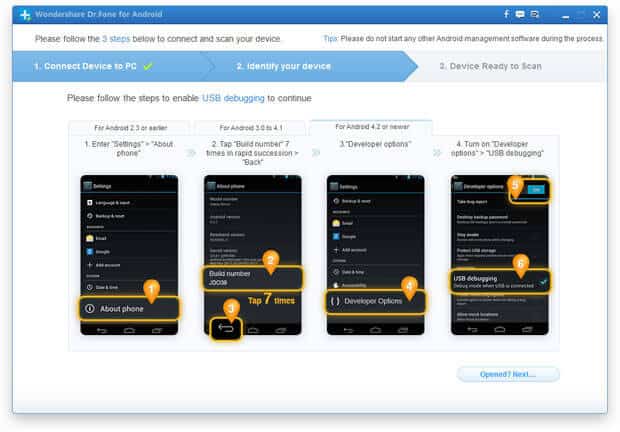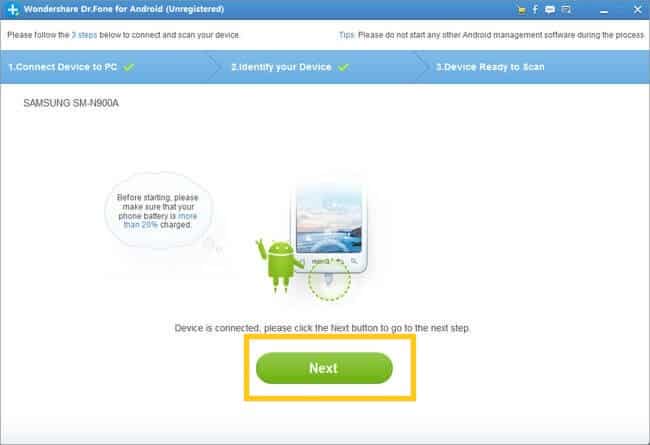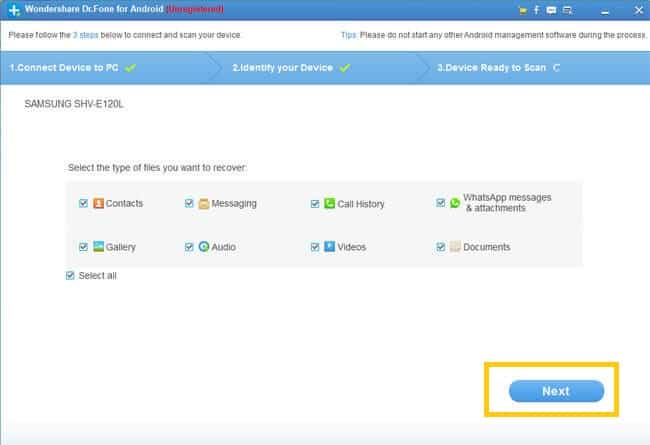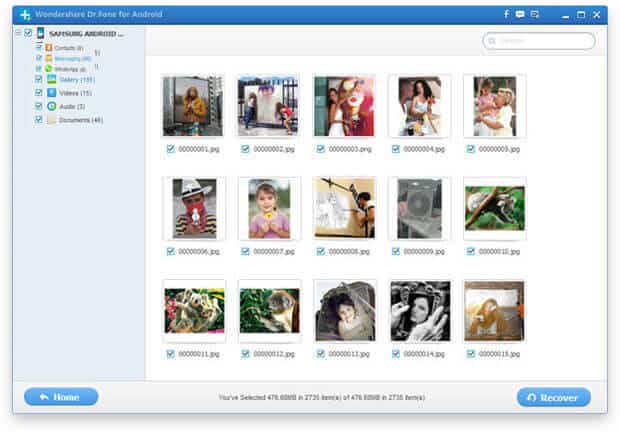Steps To Recover Deleted Photos Files from Android Phone
#1 First of Download a free software to our windows system link available below. Today in internet lots of available software but Dr Fone for Android are best software for recover photos and other deleted files from android phone. #2 Once you download Dr fone for Android to your windows system after click on install button and wait up to successfully install in your windows system. Download Dr Fone
#3 Connect Android phone to Windows system: Now first important thing you must do is to connect your Android phone to Windows system through USB cable.
#4 Enable USB debugging: Once you have connect Android phone to windows system now you have to do it Enable USB debugging. See settings below.
- For Android 2.3(Gingerbread) or earlier versions: tap Settings > Applications > Development > check USB debugging.
- For Android 3.0 to 4.1(Ice Cream Sandwitch): tap Settings > Developer options > check USB debugging.
- For Android 4.2 (Jelly Bean) or later versions (Lollipop): tap Settings > About Phone > tap Build number for about 7 times until getting the note “You are under developer mode”. Go back to Settings > click Developer options > check USB debugging. And Same for above version of Android Like kitkat,lollypop, Marshmallow etc #5 After enabling USB debugging on the Android phone, Dr.Fone for Android (Software) will recognize your device automatically. And then, you should click Next to let the program analyze the data on your device. To make it work properly, please make sure there is at least 20% of battery for the phone.
#6 Choose File Type and Scan Mode: To save your time for the scanning process, after you click Next, you’ll be asked to select the file type to scan. Now click on Gallery for recover your images. After tap on next button.
#7 The whole scanning process will last a few minutes. During the process, if you have seen the deleted photos you need, you can click the Pause to stop the process. After then, check the wanted photos and click Recover at the bottom of the program. In the new pop-up window, select a folder on your local drive to save the recovered the deleted photos on Android device. Also Read: How To Hack Android Game Without Root 2016
So Above is the best method to Recover Deleted Photos Files from Android Phone without rooting. hope you recover your important deleted files.if your are not. then do comment below.iTechhacks always ready to help you. Stay Connected.
Δ