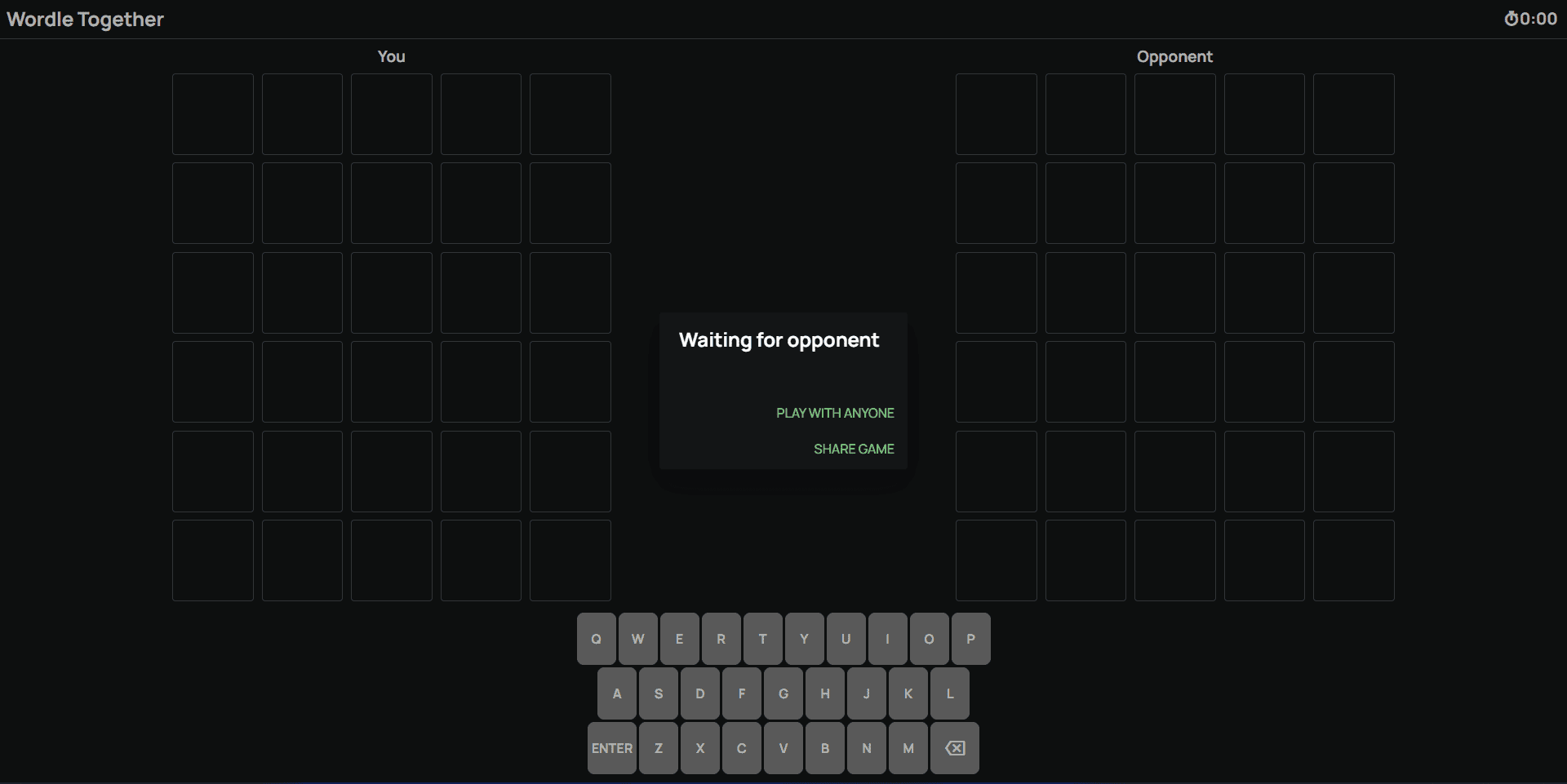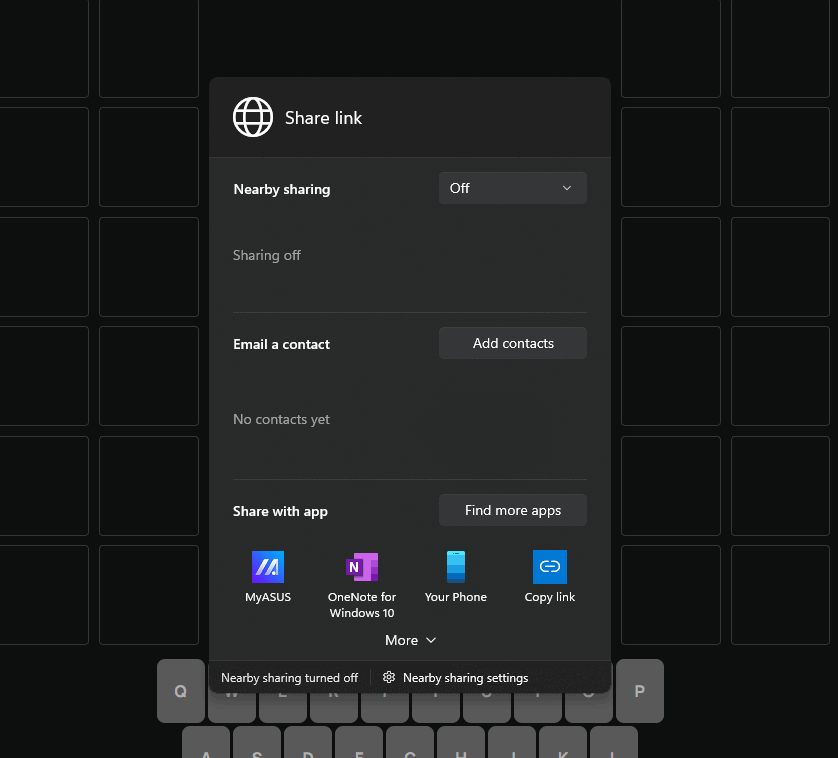While you cannot officially play Wordle with your friends, this does not mean you cannot do so. There are Wordles created by third parties that you can play with your friends. This tutorial will walk you through the process of playing Wordle multiplayer with friends.
Play Wordle Multiplayer With Multiplayer Friends
Through Wordletogether.com, you can play Wordle with your friends in multiplayer mode. This unofficial Wordle portal enables you to play the multiplayer game with your friends, which the official Wordle platform does not permit. The game follows the same rules as the official version, except that the unofficial version includes a multiplayer component that the official version does not.
1 Play Wordle Multiplayer With Multiplayer Friends1.1 Requirements To Play 2 How To Host A Multiplayer Wordle Game?2.1 How To Join A Multiplayer Wordle Game?
Requirements To Play
You must have specific requirements to play Wordle multiplayer with friends.
It would help if you had a mobile or PC with a working internet connection to play the game. It would help if you were connected to your friend through social media to send links to them.
How To Host A Multiplayer Wordle Game?
If you want to host a multiplayer Wordle game, you can do it using WordleTogether. To do so, follow the steps given below-
Head to the Wordle Together website by clicking on this link. Now, click on the Play Now button to host the game.
After doing so, click on Share Game.
Next, click on the Copy link button to copy the link.
Now, you can share the link with anyone you want to, and they will be able to play the Wordle along with you.
How To Join A Multiplayer Wordle Game?
If you want to join a multiplayer Wordle game on WordleTogether or want your friend to join the game, then you can follow the guide given below-
Open the shared link for the Wordle game. After you have joined the game, you will have to guess the right answer while tracking the time at the top right corner. If any friend guesses the correct word, the game will end. You will be shown the result on your screen. If you want to start a new game, click on Play Again. This will start the new game in the ongoing session.
This guide explained to you how to play Wordle with your friends in multiplayer mode in 2022. RELATED GUIDES:
How To Play Wordle In Excel SheetsHow To Check If Someone Is Cheating In WordleHow To Make Your Own Wordle Puzzle in 2022How To Share Wordle Results on Facebook or InstagramHow To Turn Your Wordle Results Into Townscaper Buildings
Δ