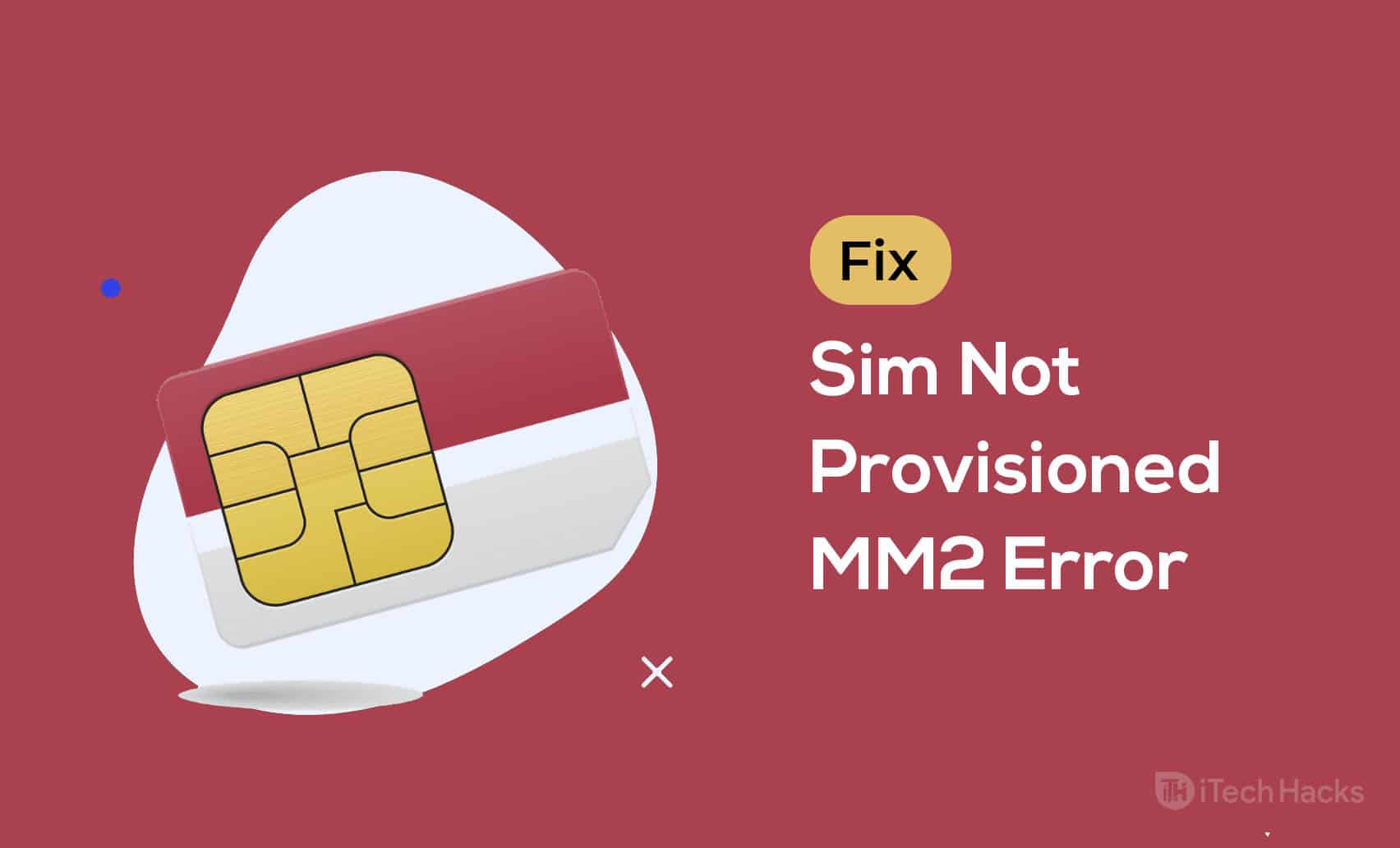While doing so, several users have encountered a SIM not provisioned MM2 error on their smartphones. The reasons which lead to this error are listed below.
What causes SIM not provisioned MM2 error?
- If you are transferring your SIM card from one device to another.
- If you have purchased a new SIM card for your mobile phone.
- If your mobile network provider’s server is unavailable.
- If you are transferring contacts to your new SIM card.
- If your SIM card has not been registered with your network provider. These are some of the most prominent reasons due to which SIM did not provision MM2 error occurs on your device. Below, we have listed some of the best methods which you can execute to fix the SIM not provisioned MM2 error on your device. ALSO READ: Origin Ingame Overlay Not Working Error (2022)
Method 1: Restart your device.
Before executing any technical method, start with restarting your device. It will give a soft reset to your device and there is a high possibility of the SIM not provisioned MM2 error getting fixed automatically.
Method 2: Reinsert your SIM properly.
Before your eject your SIM card, power off your device. Then, eject your SIM card and clean it using a soft pencil eraser. Now, place your SIM card properly in the holder and slide it back into your device. Power on your device and check if the SIM not provisioned MM2 error has been fixed. If not, go ahead with the next method.
Method 3: Activate your SIM card.
If you have purchased a new SIM card, it takes anywhere between 24 and 48 hours for your SIM card to be activated automatically. But, if your SIM card is not activated for some reason, you can manually activate it. Every SIM card can be activated by executing any of the methods listed below.
- Call an automated number.
- Send an SMS.
- log in to the carrier’s activation page or website.
Method 4: Use other SIM slots / other devices.
Most of the devices come with multiple SIM slots. You can try other SIM slots and check if your SIM slot has an issue with it. You can also try inserting your SIM card in other devices and check if the SIM not provisioned MM2 error persists.
Method 5: Contact your carrier for help.
If none of the above methods help you in fixing the SIM not provisioned MM2 error, contact your carrier using another SIM and convey your issue. The executive will help you with all the necessary information including the reason and the solution to this error.
Method 6: Get a new SIM card.
It is possible that there is an issue with your SIM card. You must get a new SIM card and get it activated in such a situation. To get a new SIM card, you must approach your respective carrier. ALSO READ: How To Fix Windows 10 Search Not Working
Conclusion:
These are some of the best methods which you can use to fix SIM not provisioned MM2 error on your device. The steps involved in these methods are easy to understand and execute. If you know of any better method to fix SIM not provisioned MM2 error, then please let us know about it in the comments section below.
Q2. What is SIM not provisioned MM2 error?
This error is faced by new SIM cards or new device users. You will not be able to make use of your SIM card if this error is encountered.
Q3. Does a SIM card need to be activated?
Yes. However, most of the SIM cards are activated automatically within 24 to 48 hours of purchase. If it is not activated automatically due to some reason, you must manually activate it.
Q4. How to fix SIM not provisioned MM2 error?
There are several methods that you can use to fix this error. Above, we have listed some of the best methods to do so!
Δ