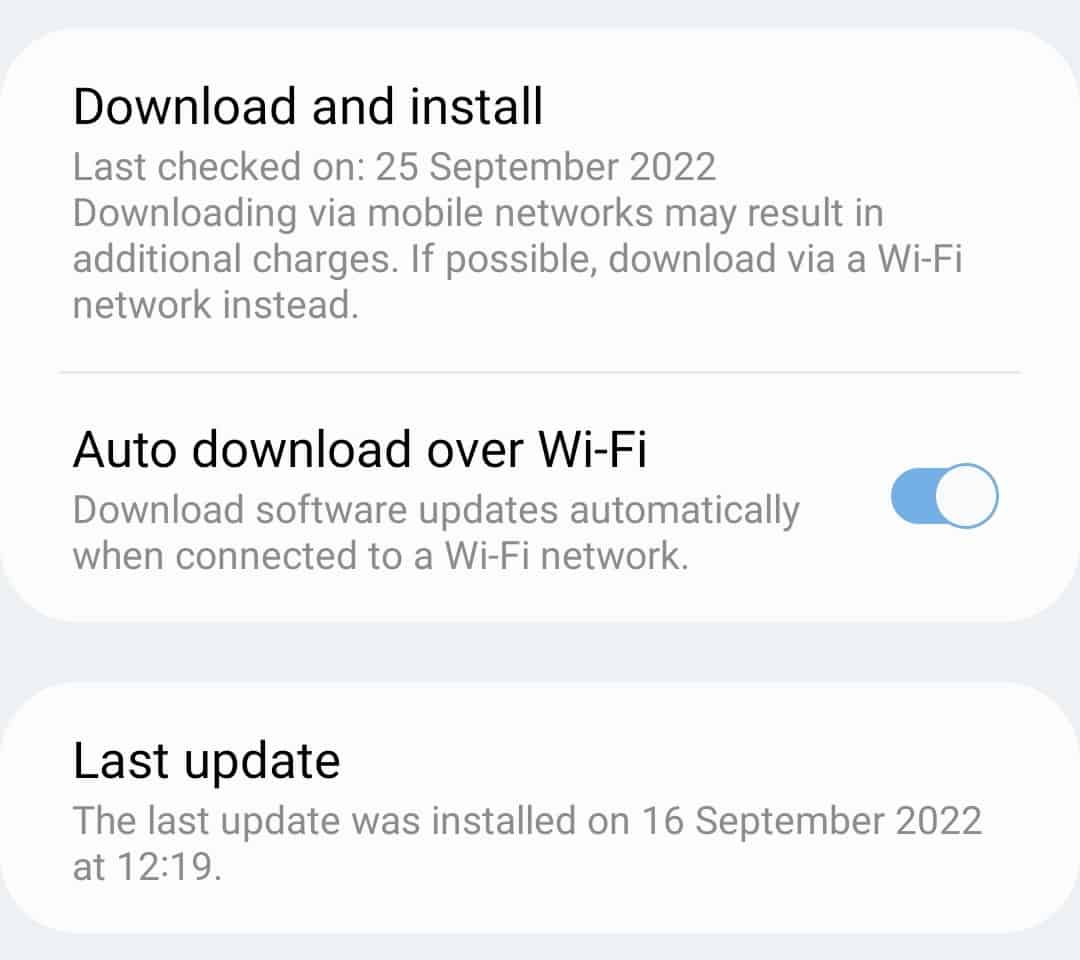Fix Coinbase App Keeps Crashing On Android Phone
This article will discuss how you can fix the Coinbase app that keeps crashing on Android phones.
Restart Your Phone
If you have been facing this issue, you should try restarting your phone. Many times temporary glitches and bugs cause this issue. Such issues can easily be fixed by restarting your phone.
Check Your Internet Connection
Unstable internet connection is another season behind facing such issues. You may face this issue when the internet is not fast enough to connect to the app’s servers.
Turn off your Data and then turn it on again.You can try enabling airplane mode and then turning it off if the issue is caused due to internet connection. Try connecting to any other Wi-Fi network if the issue is still encountered.
Update The App
If the Coinbase app is not working, you should try updating the app. The outdated version of the apps may often have bugs that may cause such issues. To update the Coinbase app, follow the steps given below-
Open the Play Store on your Android phone. Now, search for the Coinbase app here; tap on the very first option that appears. You will see the Update option if an update is available. Tap on the Update button to update the app.Once the app has been updated, try launching it and then check if the issue is fixed or not.
Update Firmware
Update your firmware if the Coinbase app is not working. If there are pending firmware updates, that might be the reason for facing this issue. You can update the firmware by following the steps listed below-
On your Android phone, open the Settings app.Here, tap on the Software Update option.
Now, tap on Download and install.
You will see the Checking for updates message on the screen.
Install any update available.wdOnce done, restart your phone and try running the Coinbase app again.
Clear Cache Of The App
Another troubleshooting step to follow is clearing the cache of the app. This can be done by following the steps given below-
Open the app drawer on your Android phone. Now, tap and hold the Coinbase app icon. After doing so, tap on the App info (i) icon. Now, on the App info screen, tap on the Storage option.
Next, tap on the Clear Cache option to clear the cache.
If that doesn’t fix the issue, then tap on Clear Data to fix the issue.
Reinstall App
If the issue is still not fixed, the last resort will be to reinstall the app. To reinstall the app, follow the steps given below-
On the app drawer, tap and hold the Coinbase app icon. Now, tap on Remove/Uninstall and Uninstall to confirm uninstalling the app. Now, open the Play Store and search for Coinbase. Here, tap on the very first option from the search result. Then, tap on Install to install the app.Now, open the Coinbase app and log in to your account. This should fix the Coinbase app not working issue.
Final Words
If you have been facing this issue, the above steps will help fix it. The reason behind facing this issue is most probably technical glitches and bugs. There is nothing to be worried about if the Coinbase app is not working. We have listed some troubleshooting steps in this article above, which will probably help fix the issue.
Why Is Coinbase App Not Working On My Phone?
You may face the Coinbase app not working issue on your phone due out outdated firmware, outdated app version, corrupted cache, and random bugs. This issue can be fixed by following the steps mentioned in this article.
How To Fix Apps Crashing Issue On Android App?
There are various troubleshooting steps to fix apps that keep crashing issue. You can try restarting your phone, clearing the cache and data, and reinstalling the problematic app to fix the issue.
Does Coinbase Work On Android?
Yes, the Coinbase app works on Android phones and tablets. You can download and install the app from Play Store and use it on your device.
How Do I Clear the Cache Of The Coinbase App?
We have mentioned the steps to clear cache in the article above. You can follow the guide above to clear the cache of the Coinbase app. READ NEXT:
Best FIFA 23 Camera Settings and Controller Guide 2022How to Fix RedGIFs Not Working and Loading ProblemHow to Fix iPhone 14 Flashlight Not Working on iOS 16How to Fix Assistive Touch Not Working on iOS 16Fix Windows 11 Multi Monitor Taskbar Not Working Properly
Δ