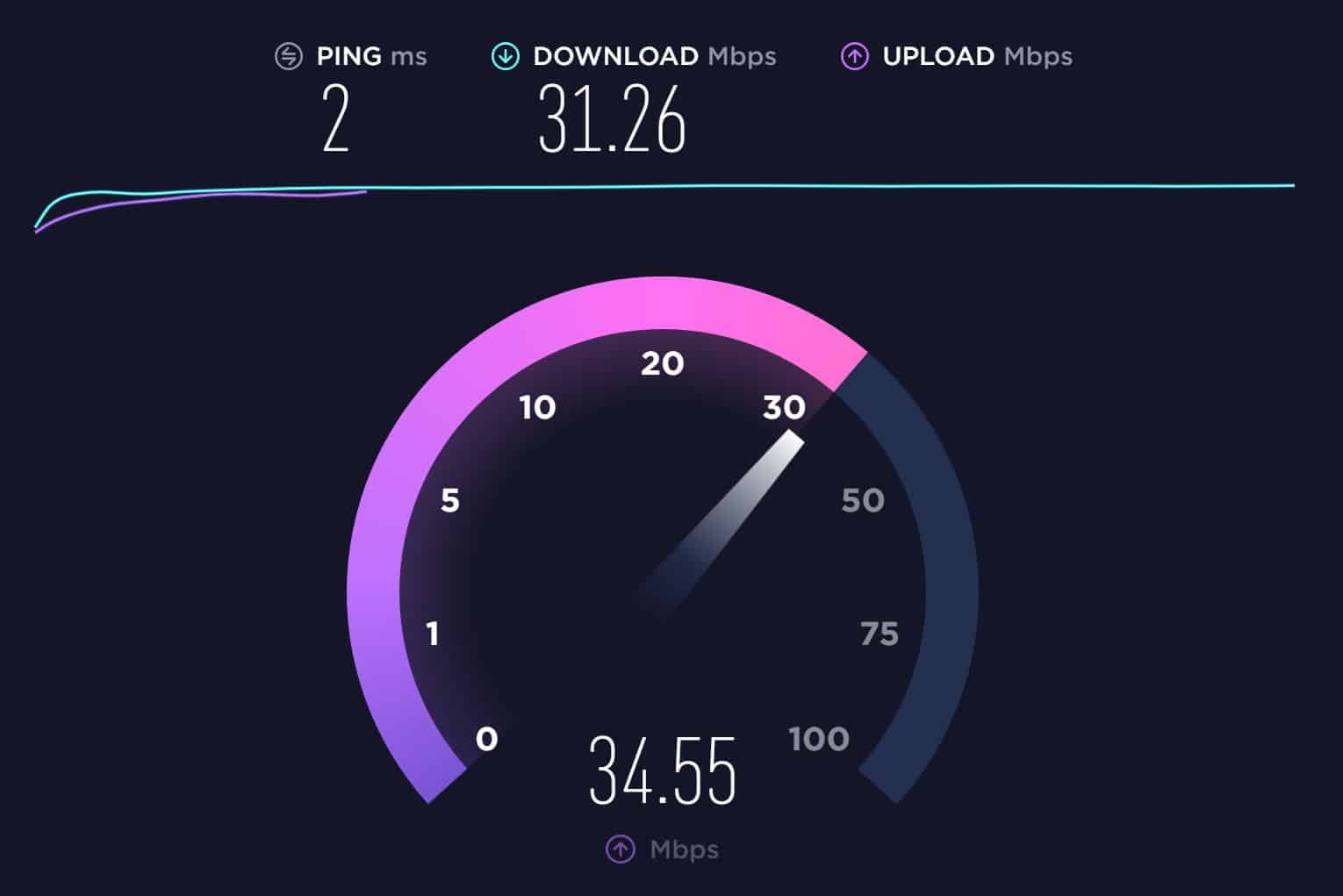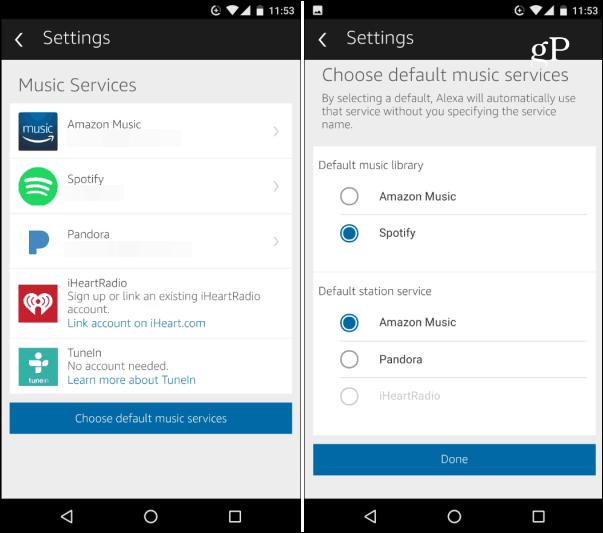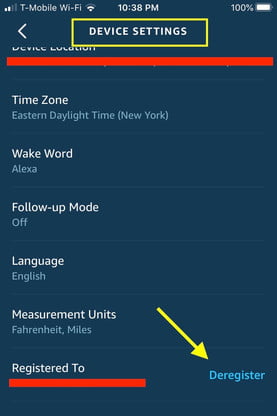ALSO CHECK:Top 10 Best Music Downloading Websites
Method 1: Check your Internet connection.
One of the most prominent reasons due to which Alexa cannot play music is a poor internet connection. Thus, make sure that you have a stable internet connection when trying to play music through Alexa. If you have a good internet connection and still face this error, go to the next method.
Method 2: Make sure that the song is available.
It is possible that the music you are trying to play is not available. You can check if Alexa can play some other music. If yes, then it is evident that the music you were trying to play earlier is not available. If no, then there might be some other reason, and keep following the methods listed below to fix it.
Method 3: Restart Echo.
Sometimes there is a technical error with your echo, causing Alexa not to play music error. Follow the steps listed below to Restart your Echo. Step 1- Turn off your Echo and disconnect it from the power source. Step 2- Wait for a minimum of 20 seconds before turning it back on. Now check if Alexa can play music. If not, go to the next method.
Method 4: Check your subscription.
Step 3- Click on the ‘Memberships & Subscriptions‘ option from the drop-down box. Here, you will get all the information, including your subscription details. If your subscription has expired, you must renew it. But, if you have a subscription, go to the next method listed below.
Step 1- Launch the Alexa application. Step 2- Click on the three vertical dots in this window. Step 3- Click on ‘Settings’ from the drop-down box. Then, navigate to Music » Default Services. Now, check if the error has been fixed. If not, go to the next method. ALSO CHECK: Free Spotify Premium Accounts & Passwords in 2021
Method 6: Check Firewall Ports.
Alexa requires some ports to be open for it to work efficiently. Follow the steps listed below to open some specific Firewall Ports. Step 1- On a web browser, open the IP address of your router. Step 2- Login to your router and search for the Port Forwarding option. Step 3- Once found, Open the following ports from there. 123 443 4070 5353 33434 40317 49317 Now, check if the Alexa not playing music error has been fixed. If not, go to the next method in this list.
Method 7: Deregister and re-register your Echo device.
Several users have reported that the error can be fixed by removing and adding your Echo. Follow the steps listed below for this method. Step 1- Launch the Alexa application. Step 2- Here, go to the Devices section. Step 3- Now, navigate to Echo & Alexa » Your device name. Step 4- Search for Deregister button and click on it. Now, re-register your Echo and correctly update its settings including location, time zone, and language. If the error persists, go to the next method.
Method 8: Disable explicit filter.
The explicit filter is used to block songs containing explicit lyrics. Follow the steps listed below to disable this filter. Step 1- Launch the Alexa application. Step 2- Click on the three vertical dots in this window. Step 3- Click on ‘Settings’ from the drop-down box. Then, navigate to Music » Account Settings. Step 4- Here, check if the Explicit Filter is off. If not, toggle the switch to disable it. Now, check if Alexa can play the song you requested. ALSO CHECK: Spotify 8.6.98 Premium Apk Free Download
Conclusion:
Q2. How to fix Alexa not playing music?
Since fixing Alexa not playing music is a trial and error process, you must start executing the methods in this list from the top and work your way down till it is fixed.
Q3. Can Alexa play music using Spotify?
If we have missed out on any such useful method to fix Alexa Not Playing Music, then do let us know about it in the comments section below.
Δ