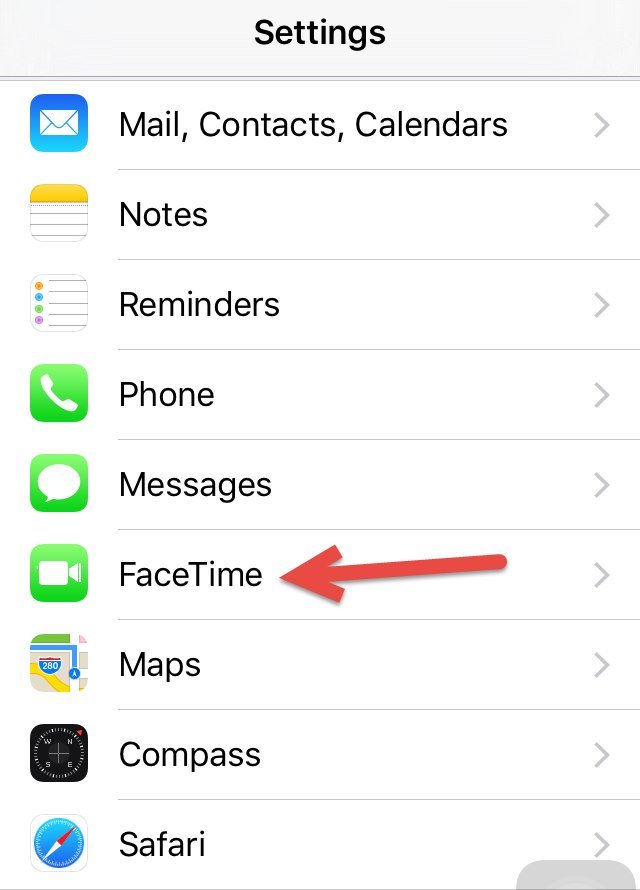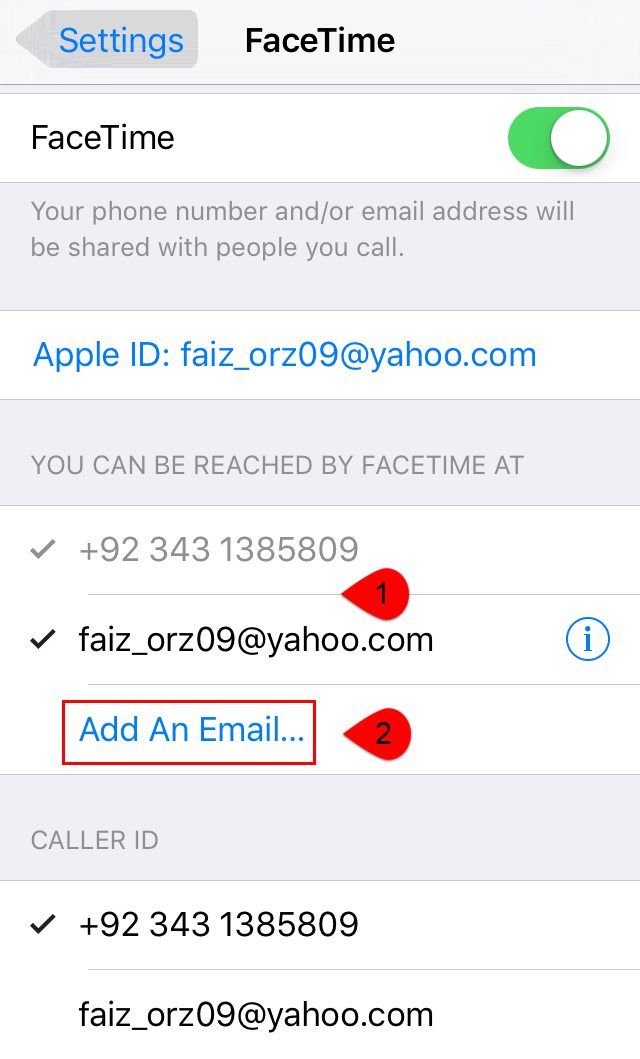facetime has 2 version services, audio call and video call. the video version of facetime supports any ios device that have forward facing camera or iSight camera and apple computers equipped with facetime camera. but the audio version is available for any ios device running iOS 7 or newer, and any mac books or computers with a forward facing camera running mac os x 10.9.2 and later.
Set up and Enable Facetime
#1. Go to Settings then scroll down to FaceTime and tap on it. #2. If you entered your apple id at the first time when you setup your iDivce, so your facetime is enabled by default to your number to enable facetime using apple id also click on “Use your Apple ID for FaceTime.” #3. Enter your APPLE ID with Password then tap Sign In button to use your apple for Facetime, finally tap on Next. #4. Choose from which Emails or mobile phones you can be reached or contact, to add another email tap on Add An Email…, then go forward to add your new mail. #5. Choosing Caller ID, select one of they Emails or mobile phones to appear during outgoing Facetime calls, no matters it’s an audio or video calls. This was all about how to enable FaceTime on IOS 9. If you faced any problem tell us below by comment, feel free to tell us. we’re waiting for your suggestion.