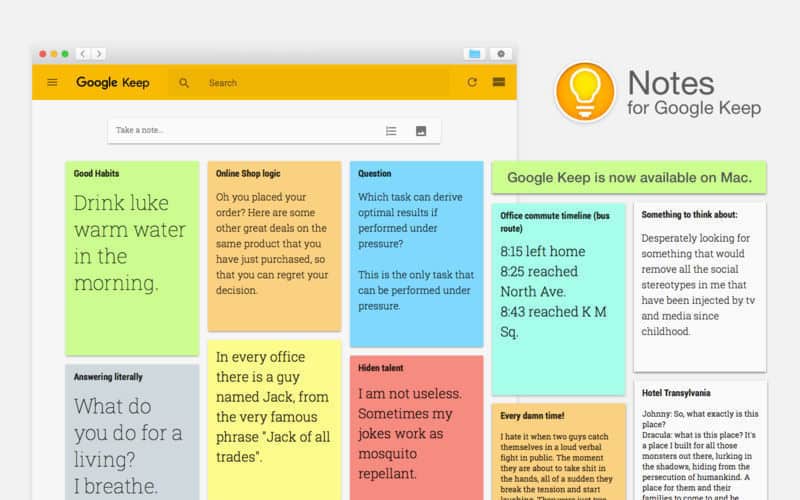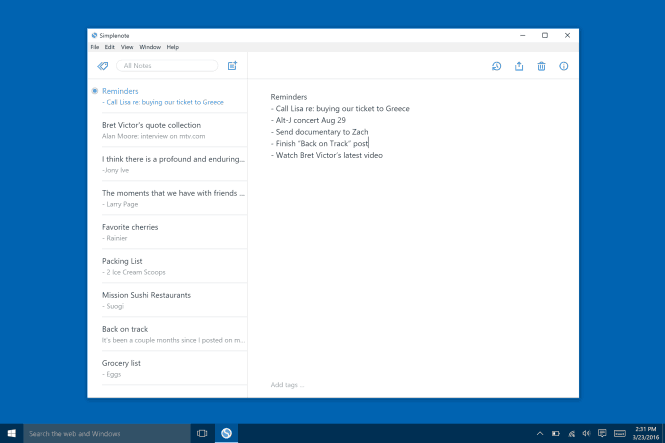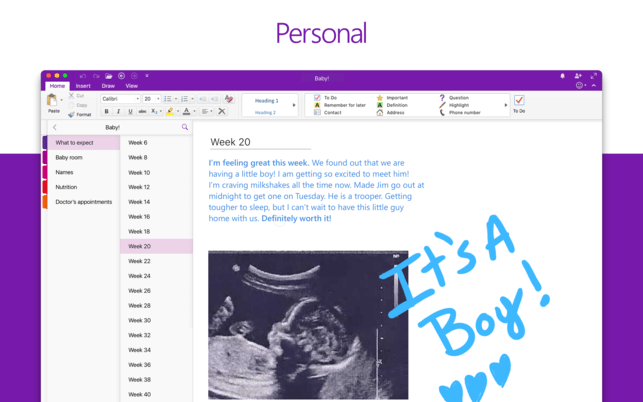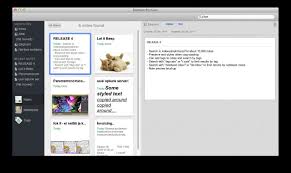Best Evernote Alternatives: Evernote is the best note-taking application available for both Android, iOS and PC too. You can easily take notes on any devices and can sync that note in all other devices using this Evernote application. That’s the reason for most of the people started using this application. After so much attention, the Evernote developers makes the application as semi-premium. 🙄 It means you can take notes on the Evernote application for free. But you can sync with any other devices for free. For using Evernote in many devices/platform you need to pay a monthly subscription of $15/month for business and $3/month for a premium from which you can sync with all the devices. After this, most of the users stop using Evernote and searching for free alternatives. Sadly, many of them cannot able to find the best alternative out there. There are few applications in the market from which you can do the exact thing you had done with Evernote. Another set of people find Evernote as a complex piece of software and looking for something simple and effective. That’s why we are getting so many requests for correct Evernote Alternatives and here it is. In this article, we will list all the Best Evernote Alternatives you will probably found in the market. Without wasting any more time let us begin with the actual list. You might also like:
Top 10 Best Alternatives to Coke and PopcornTop 5 Free Alternatives to ShowboxTop 5 Sites like Gumtree: Alternatives to Gumtree Website
#1. GOOGLE KEEP: Free Note-Taking App
Google keep is the favorite note-taking application and used most of the times personally by us. This application is damn simple, you can start taking notes just like you do with your paper and pen. The best feature of Google keeps will be the ability to select the color of the card you are written. By using this you can easily organize and prioritize your notes.
1 Free Evernote Alternatives1.0.1 #1. GOOGLE KEEP: Free Note-Taking App1.0.2 #2. SIMPLE NOTE:1.0.3 #3. ONE NOTE:1.0.4 #4.ELEPHANT NOTE:1.1 Alternatives to Evernote (Video)1.1.0.1 FINAL WORDS:
Using Google Keep you can create a to-do list too. It is not a killer feature but most of the times we used this feature and it is really handy. You can also set a reminder and a lot more with this application. As it is a Google product you can get this Google to keep the application in all platforms including Android, iOS, and browser(from which you can use it in Windows, Mac, and Linux). DOWNLOAD LINK: GOOGLE KEEP
#2. SIMPLE NOTE:
As the name suggests, Simple Note is extremely simple and functional too. There are no unwanted graphics or other designs and this application is really on to the point. This application is simple in looks only but it has all the basic functionality other applications offers. You can take notes, set reminders, Write down your goals in to-do list and what not? Once you wrote your notes in any of your devices, it will be automatically synced with all other devices. But you cannot able to takes images as your notes. But we cannot complain about this application as this application is completely free of cost and advertisements. As it has simple UI, it won’t take much space from your device. Simple note application is available on all platforms like windows, mac, Linux, android, ios. DOWNLOAD LINK: SIMPLE NOTE
#3. ONE NOTE:
Any avid Evernote lovers here? If you are the person who used to Evernote application and left that application after becoming paid, One Note is the application you need. It is very well furnished application like Evernote in each and every aspect. It is introduced by Microsoft as the part of their Office 365 package and later it becomes free to use standalone application. As I mentioned earlier, Onenote is very interactive and modern which means you need to ready to spend more memory and time to get used to it if you are a new user. With Onenote, you can take text notes, voice notes, Image notes, reminders, and many other things. All your notes will seamlessly be synced across all your devices for free. It is also available in all the major platforms for mobile and PC. You can download OneNote by using the below link. DOWNLOAD LINK: ONE NOTE
#4.ELEPHANT NOTE:
The elephant is the most underrated application in the market. It is an Open Source application which means you need to convince yourself with something. There is not a single doubt, it is a great simple application to take your notes on PC. But this application is not available in any of the mobile platforms. It is great for those who take notes only on any computer / Laptops. You can easily create notes, organizing them in books and many more. Also, your notes will be synced across all your devices regardless of the Operating System. The only disadvantage of this application is the unavailability in mobile platforms. share this with the elephant developers and ask them to develop a mobile version of their amazing application. DOWNLOAD LINK: ELEPHANT Also Read: Top 8 Best GarageBand Alternatives for Windows 2019
Alternatives to Evernote (Video)
FINAL WORDS:
So these were some of the all-time favorite and free note-taking applications for all devices. Well, Now share this article with your friends and like this article in all social media pages. Did we miss your favorite note-taking application or any other alternatives to Evernote? Let us know in the comment section. If you have any particular topic request, feel free to contact us. Thanks for reading. Cheers!