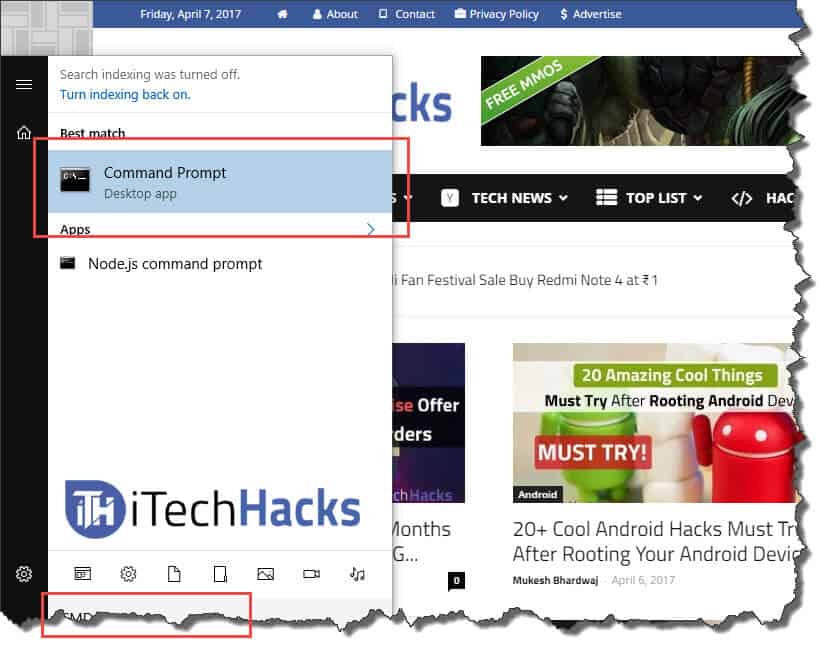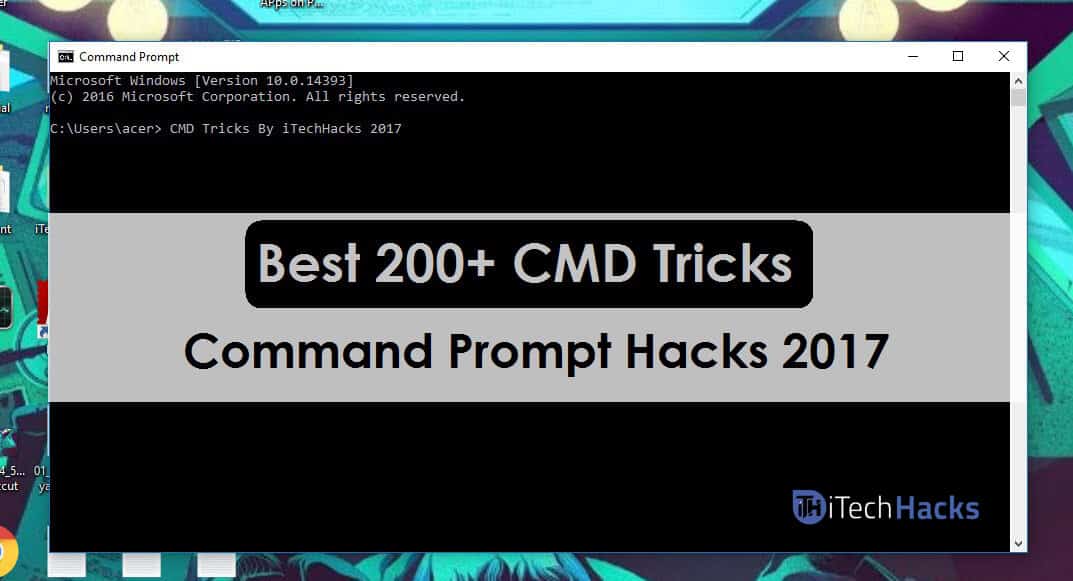The command prompt also known as cmd tricks allows you to do things that are not available in the GUI of the Windows OS. There are a number of cmd tricks that you can use as a tool. Command prompts are a bit out of date but, they are quite powerful and handy if you want to navigate to a location or if you want to customize your PC using different settings. Command prompts are a bit complex but, the positive side is that it cuts down on the time lost in doing it in a modern way. Hence, we give you some of the best cmd tricks which you can use regularly to do this much easily and conveniently.
What is the Command Prompt (CMD)?
Command Prompt, well known CMD, is the command-line interpreter on Windows NT, Windows CE, OS/2, and eComStation operating systems. Well, In Command Prompt we could give direction in a specific action assigned to a program to perform a specific task.
0.1 What is the Command Prompt (CMD)?0.2 How To Open Command Prompt?0.2.1 Alternate:1 List Of CMD Tricks & Hacks Of 2023 (Command-Prompt Tricks)1.1 #1 Getting help1.2 #2 Use of Function Keys1.3 #3 To Copy Data From Command Prompt1.4 #4 Check IP Address Of Any Website1.5 #5 Execute Different Commands in an Order1.6 #6 Scan the System Files1.7 #7 Create Permanent Folders1.8 #8 Compare And Check The Difference1.9 #9 Encrypt Files using Command Prompt1.10 #10 Create a WiFi Hotspot1.11 #11 Shut Down Computer With CMD1.12 #12 Netstat CMD Command 20222 Best CMD Tricks & Hacks Of 2022 (200+ CMD Commands Latest)2.1 Wrap Up:
Also Read: Top 5 Best Rate My Teachers and Professors Websites
How To Open Command Prompt?
Step 1: Click On The ‘Start’ Menu. Step 2: Type ‘CMD’ or ‘Command Prompt’ In the search box. Step 3: Click on The CMD as shown in the picture.
Alternate:
Press Windows Key + R that will eventually open the Run window, where you need to type CMD and hit enter.
List Of CMD Tricks & Hacks Of 2023 (Command-Prompt Tricks)
#1 Getting help
This trick is for all beginners as well as professionals since there is a lot I’ve can learn using this trick. This trick allows you to get the info of almost every command from the command prompt. This info tells you about what that command does, what process is used, and also shows you some examples. To execute this trick, you need to type “/?” at the end of the command whose info you need.
#2 Use of Function Keys
The function keys are F1, F2, F3… till F9. Specific functions are given to every function key. The function of every function key is listed below:
F1: This function key paste per character last used the command.F2: You can use this function key to paste the last used command only to a specified command character.F3: Paste the Last used command using this function key.F4: Delete command only to a specified command character using this function key.F5: This function key passes last used the command without cycling.F6: Paste ^Z using this function key.F7: This function key provides a list of already used commands.F8: This function key pastes cycle-able used commands.F9: This function key will let you paste commands from the list of recently used commands.
#3 To Copy Data From Command Prompt
You cannot just copy from the command using the keyboard shortcut which is Ctrl+C. To copy data from the command prompt, right-click anywhere on the window and then, click on ‘mark’ from the drop-down box. Now, select whatever you want to copy and finally hit enter to copy that part. However, the keyboard shortcut to copy and paste data from the command is enabled in Windows 10.
#4 Check IP Address Of Any Website
Checking the IP address of a particular website is not a difficult task. Ask you need to do is enter “nslookup” command along with the name of the website. For example below box cmd trick, will give you the IP address of itechhacks website.
#5 Execute Different Commands in an Order
There are tricks using which you can easily execute commands one after another. You need to put “&&” between two consecutive commands to execute them one after another.
#6 Scan the System Files
Scanning and repairing your system files is made easy by the command prompt. Just type “sfc/scannow” and hit enter. The scanning will immediately start and it will either repair the files or provide you with the details of any problem encountered.
#7 Create Permanent Folders
Permanent folders can be created using command prompts. You need to toe the bane of the disk in which you wish to create this folder followed by either “md con\” or “md lpt1\” and hit enter. The final code should look something like “D: md con\“. The new folder will be created with this same name. This permanent folder can only be deleted using the command prompt and to do that, you need to swap “md con\” with “rd con\” or “md lpt1” with “rd lpt1” and hit enter.
#8 Compare And Check The Difference
Using command prompts, you can compare two text files and check the difference. To do this, you need to type “FC” command to enter the directories of both text files. The structure of this command prompt should look like “fc nameoffirstfile.txt nameofsecondfile.txt” and hit enter to obtain the comparison results of both the files. If both the files have no difference then, the command will return to the message which reads “no difference encountered”
#9 Encrypt Files using Command Prompt
Encrypting important data is a very useful tool in command prompt. Encryption is more like restricting your personal data to yourself. Using the command prompt, you can easily encrypt files on your PC. For this, you will first need to change your working directory to the folder which contains your files. You can do this by using the “cd” command and then, you’re “Ciper /E” and hit enter. Once done, all the files in this folder will be encrypted. You need to make sure that you set a password for your account or else, this encryption will be of no use. These encrypted files will open normally from your account but, not from any other account.
#10 Create a WiFi Hotspot
Using the command prompt, you can set up a WiFi hotspot on your PC and thus, be sharing your internet access with a number of devices around you, without making use of any third-party app. The steps required to set up this WiFi hotspot are: Step 1- Enter the text “netsh wlan set hostednetwork mode=allow ssid=HotspotName key=Password“ in the command prompt and enter any name you wish in place of ‘HotspotName’ for your hotspot and ‘Password’ with a unique password of your choice. Now, hit enter to save the changes. Step 2- To broadcast your WiFi hotspot, you will have to type “netsh wlan start hostednetwork” in the command prompt so that the devices near you can connect to your hotspot. Step 3- To terminate the WiFi hotspot, you will have to make use of the command “netsh wlan stop hostednetwork”. This will stop broadcasting. if you want to restart the broadcasting, you will have to apply step 2 once again.
#11 Shut Down Computer With CMD
Best CMD Tips, Tricks, and Hacks. You can also shut down your computer by using the command prompt. Type the following command in the command prompt.
#12 Netstat CMD Command 2022
Netstat is another best CMD Command, it is an important tool when you want to know about who is establishing a connection with your computer. The output of this command provides you the information about all active connections and listening ports. Check the below attributes to execute this CMD:
- -a (display all connection).
- -n (sorts connection in numerical order).
- -b (display executable name. that is browser name)
Best CMD Tricks & Hacks Of 2022 (200+ CMD Commands Latest)
Wrap Up:
These were some of the best command prompts or cmd tricks that you can use to make use of Windows in a much different and unique way. Also, you will have access to some of the very powerful customizations. If we have missed out on any such amazing cmd truck which would have been mentioned then, please let us know in the comments section. Also, please tell us which cmd trick did you like the most from our list.
Δ