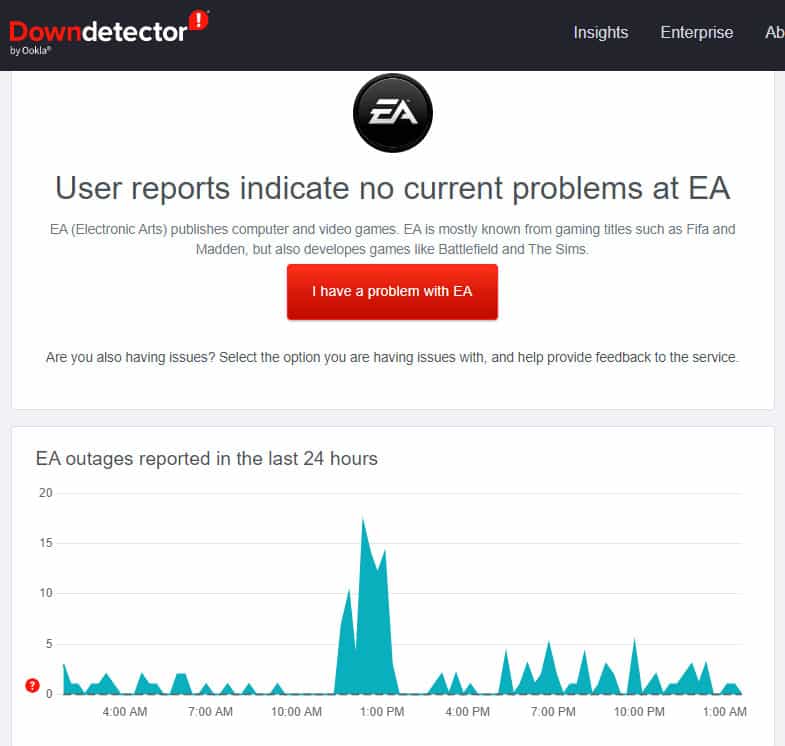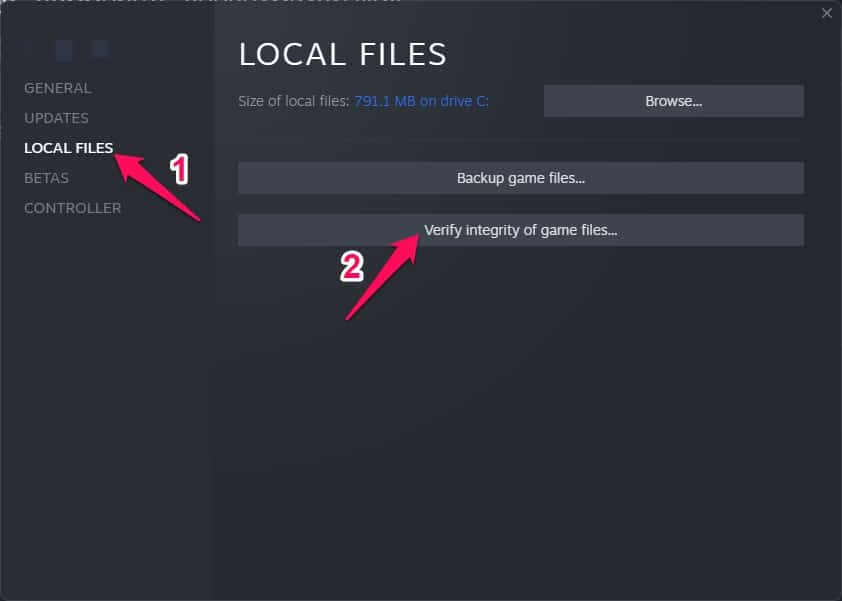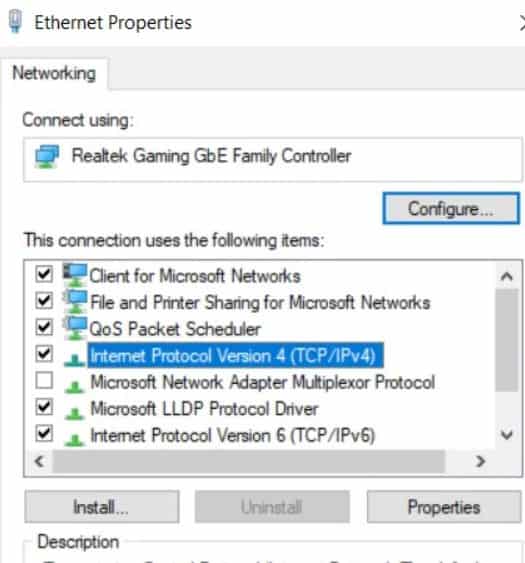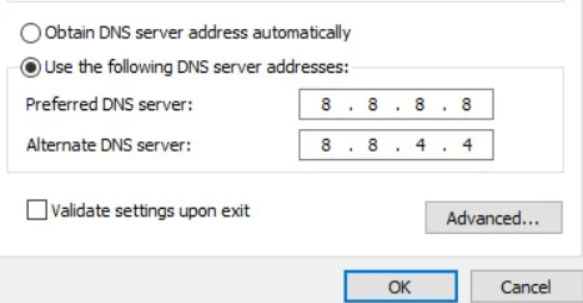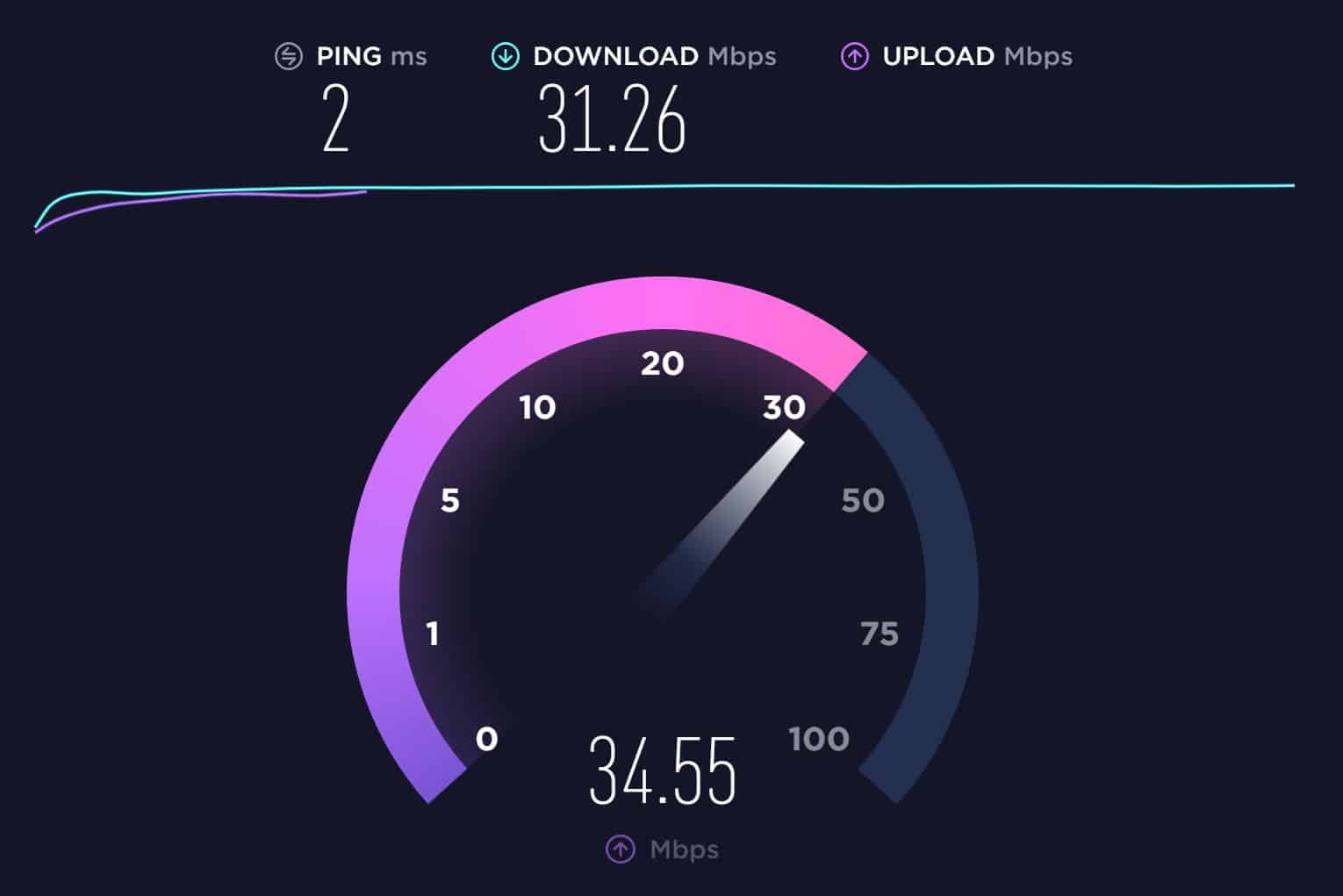If you have encountered the same error message, the most likely cause is a problem with your internet connection or the game servers themselves if you have encountered the same error message. However, you can easily fix the FIFA 23 unable to connect to EA servers issue by reading this article. So, let’s get started with the guide.
Fix FIFA 23 Unable to Connect to EA Servers Error
1 Fix FIFA 23 Unable to Connect to EA Servers Error1.1 Reboot Your Device1.2 Check Server Status1.3 Verify Game Files1.4 Disable Antivirus and Firewall Program1.5 Perform a Clean Boot1.6 Use Google DNS Address1.7 Check Internet Connection1.8 Update FIFA 231.9 Check System Date and Time1.10 From Author’s Desk
Looking at the error message states, “We’re sorry, but there was an error connecting to FIFA 23 Ultimate Team.” Some reports suggest that due to an overloaded number of active players simultaneously, such a failure may occur due to extreme pressure placed on FIFA 23 servers. Luckily, here we have shared a few possible workarounds that might help. You can follow all the methods mentioned one by one until the problem is solved completely if you don’t want to wait any longer for the developers to fix it. With that said, let’s get into it right now.
Reboot Your Device
It is first recommended to restart your system if you are experiencing FIFA 23 being unable to connect to EA servers issues. Minor glitches in your system can lead to similar problems, which can be fixed simply by restarting the computer. Therefore, you should try it out and assess whether it works.
Check Server Status
Did you check if the FIFA 23 servers are working or not? Well, possibilities are high that the EA FIFA 23 servers are not working, due to which you are facing this problem. Hence, we advise you to hover over to the DownDetector/EA or EA official website to get all the needed information regarding whether the servers are working.
Also, if you wish, you can follow the EA officials to know more details about the issue in the near future. So, try this and check whether the FIFA 23 unable to connect to EA servers error gets resolved or not.
Verify Game Files
It is also possible that some of your FIFA 23 game files are corrupted or missing. This prevents the game from being able to join the servers. Therefore, you should repair those files, correct? But how? Fortunately, you can easily restore your game’s file integrity using the Steam client, which has an option to repair corrupted game files. In order to accomplish this, Once you click the verify button, you may need to wait for a few minutes for the culprit file to be located and replaced. It is essential that your device is connected to the internet since this method cannot be used without it.
Disable Antivirus and Firewall Program
You may be able to fix multiple bugs or errors on your Windows computer by disabling your antivirus and firewall program. It is not uncommon for antivirus software or security programs to block ongoing connections if they are running aggressively while the game is running or the server is connected. To do so, follow these steps:
Perform a Clean Boot
It is possible that some applications or program services will automatically start in the background when the system boots up. It is possible that those apps or services are consuming more internet data as well as system resources if that is happening. Therefore, it’s best to do a clean boot to easily resolve the FIFA 23 that is unable to connect to EA servers. To do that:
Use Google DNS Address
You should use a Google DNS address (public DNS) to ensure that your FIFA 22 game is not affected by server connectivity issues. You may experience some problems with the blocked DNS address that your ISP provided. To do this:
Initially, open the Run dialog box by pressing Windows + R.To open the Network Connections page, type ncpa.cpl and click OK.Next, right-click on the active network adapter and click Properties.Choose Internet Protocol Version 4 (TCP/IPv4) and click on Properties.Thereafter, choose the Use the following DNS server addresses.Set the Preferred DNS server to 8.8.8.8 and the Alternate DNS server to 8.8.4.4.To save your changes, click OK.If you are experiencing the FIFA 23 Error Connecting to the Ultimate Team Servers, restart your computer to apply changes.
Check Internet Connection
Check it out properly for any type of internet connection you have, whether it’s a wired (ethernet) connection or a wireless connection. If you are having stability or speed issues with your network connectivity, try switching from wired to wireless. It is recommended that, in order to avoid any problems on your end, refrain from using a VPN during the launch and play of FIFA 23.
Update FIFA 23
An outdated game version can cause multiple issues. Follow these steps to update the game:
Check System Date and Time
If your time and date are incorrectly set on your computer, you might get an error message stating Server Offline Error Connection Timed Out if your time and date are incorrectly set on your computer. You must check and save the exact date, time, region, and time zone in this instance. However, try rerunning the game on your system once everything has been done and see if the issue has been resolved.
From Author’s Desk
So, that’s how to fix the FIFA 23 is unable to connect to EA servers. We hope that this guide has helped you. Furthermore, if you have any doubts or queries, comment below and let us know in the comment section. RELATED ARTICLES:
How to Fix FIFA 23 High Ping Issue on PC, PS4, PS5Fix FIFA 23 FPS Drop Stuttering, Lagging and How to Increase itHow to Fix FIFA 23 Secure Boot is Not EnabledFix FIFA 23 PC Not Launching ErrorHow to Perform and Score Chip Shots in FIFA 23How to Fix FIFA 23 Controller Input Delay and Lag Fix
Δ