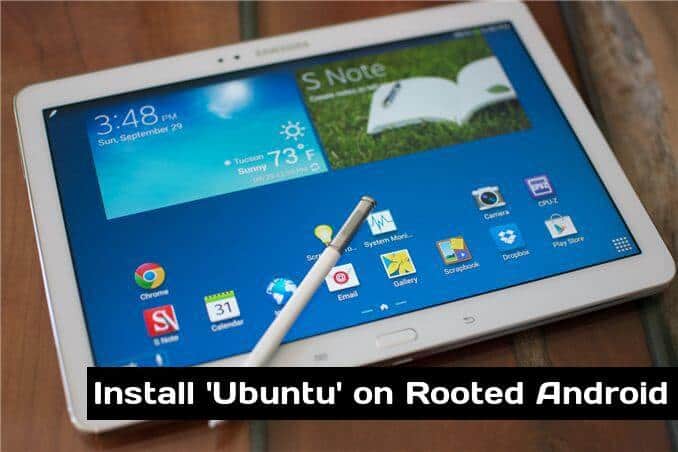Here we have listed seven easy steps to install Ubuntu on your Samsung Galaxy Tab 10.1.Here’s the guide on how to install Ubuntu on your Galaxy Tab 10.1 either you can do this steps on any rooted Android device. Follow How To Root Android Easily Step 1: First, You need to root Samsung Galaxy Tab 10.1. Step 2: You need to Download Few files to proceed this process.
First Download ubuntu.zip and unzip it, you should get a folder called “Ubuntu”.Second Download Busybox file
Step 3: Steps to Install Busybox on Galaxy Tab 10.1 | How To If you’ve already installed Busybox, you may skip this step 3 Otherwise, all you need to install Busybox on your Galaxy Tab 10.1. Copy over the su-busybox-misc-sam-tab-10.1-061611.zip to the root folder of your Tab 10.1, run Clockwork Recovery, then flash the zip file. Step 4: Copy Ubuntu folder into Samsung Galaxy Tab 10.1 You need to copy over the ubuntu folder you unzipped earlier over to root folder of your Galaxy Tab 10.1. Step 5: Install ADB shell and Run some scripts Open up a command prompt/shell by typing “cmd” under Start > Search for Windows. For Linux/Mac, open a shell. Go into the ADB directory (or your SDK directory) by typing: Then you need to type: Now You should be in shell of your Tab 10.1, if you don’t, you didn’t install the Tab 10.1 drivers correctly. Next You need to type: Then type: if you face any issues or errors and type: If you get a Ubuntu Linux shell at this point, congratulations, your Ubuntu is now running in the background of your Android! Step 6: Install some Ubuntu packages and VNC Server for GUI! Step 7: Logon to your Ubuntu on your Galaxy Tab 10.1!
To login from your own Tab 10.1, download the free app “Android VNC Viewer” off-market.Set the IP address to “127.0.0.1″, enter the password you set earlier, then set port to 5901.You should be now seeing the Ubuntu desktop. If so, congratulations!Now, you can hook up Bluetooth mouse and keyboard to make it a fully-functional Ubuntu desktop.
Wrap Up: So above is all about How To Install Ubuntu Linux on Samsung Galaxy Tab 10.1 Latest. So These are few seven easy steps then would help you to install Ubuntu on any rooted Android device. All you need to do it carefully. Please Don’t forget to share this with your friends.