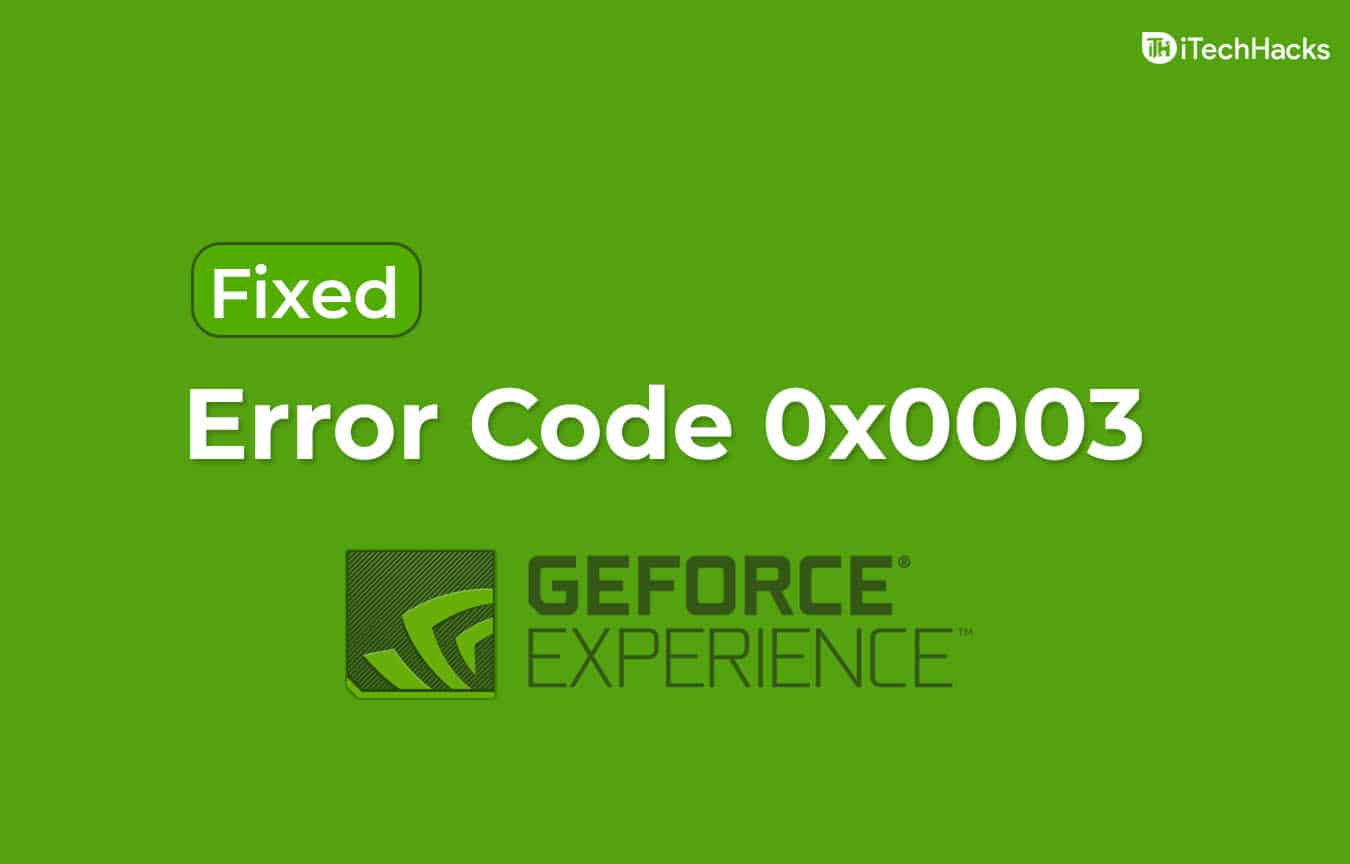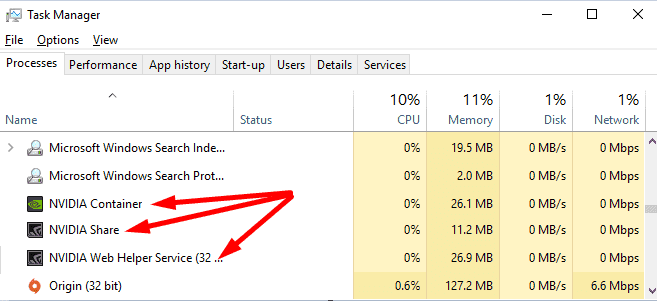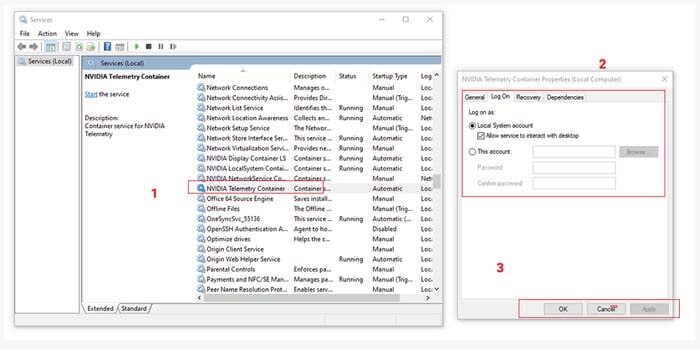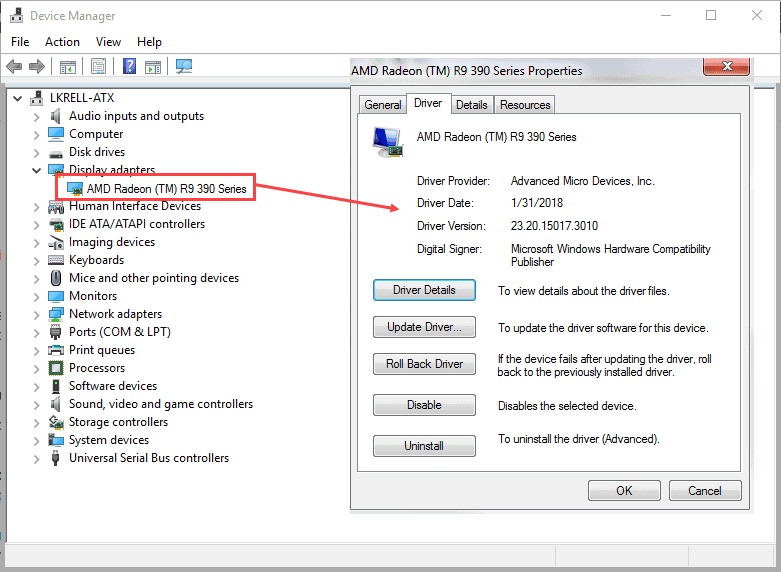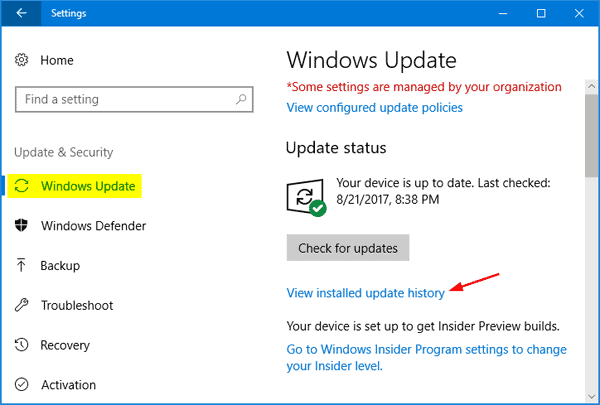A dialog box with the message ‘Something went wrong. Try rebooting your PC and then launch GeForce Experience. Error Code: 0x0003‘ is displayed. On closing this dialog box, the software crashes. There are several reasons due to which the GeForce Experience error code 0x0003 is encountered on your Windows PC. Thus, here we are with some of the best methods which you can use to fix this error. ALSO CHECK: How to Fix Device Descriptor Request Failed (Solved)
Method 1: Restart GeForce Experience.
To restart GeForce Experience, you must send all the NVIDIA tasks running in the background. Follow the steps listed below to do so. Step 1- Launch Task Manager on your Windows PC. Step 2- Select all the NVIDIA tasks and then, click on the ‘End Task‘ button. Step 3- Now, right-click on the GeForce Experience icon and select the ‘Run as administrator option. The GeForce Experience error code 0x0003 should be fixed. If not, go ahead with the next method.
Method 2: Allow Nvidia Telemetry Container.
It has been reported by several GeForce Experience users that after allowing Nvidia Telemetry Service to Interact with Desktop, this error gets fixed. Step 1- Launch ‘Run‘ on your Windows PC. Step 2- Type ‘services.msc‘ this command in its text box and hit Enter. Step 3- Search for ‘NVIDIA Telemetry Container‘ from the list and right-click on it. Then, select ‘Properties‘ from the drop-down box. Step 4- Go to the ‘Log On‘ tab and check the checkbox for the ‘Allow service to interact with desktop option. Step 5- Then, click on Apply and OK buttons to save the changes. Also, make sure NVIDIA Telemetry Container is running. If not, right-click on the following GeForce Experience services and select start. NVIDIA Display Container LS NVIDIA NetworkService Container NVIDIA LocalSystem Container
Method 3: Reset your Network Adapter Settings.
Step 1- Launch Command Prompt on your Windows PC, with Admin privileges. Step 2- Type the command listed below in the command prompt and hit Enter. netsh winsock reset Step 3- Once the process is completed, restart your PC. Now, check if the GeForce Experience error code 0x0003 has been fixed. If not, go ahead with the next method.
Method 4: Manually update your graphics driver.
Step 1- Launch Device Manager on your Windows PC. Step 2- Expand Display adapters and right-click on the Graphics card option. Step 3- Then, select the Update driver option from the drop-down box which appears on your screen. Once the drivers are updated, restart your PC. The GeForce Experience error code 0x0003 should be fixed.
Method 5: Update Windows.
On your PC, go to Settings » Update & Security » Windows Update » Check for updates. If you notice any pending update, install it and then, restart your PC.
Method 6: Reinstall GeForce Experience.
If none of the above listed below work, follow the steps listed below. All you need to do is uninstall GeForce Experience from your PC and reinstall it from its official website. You will no longer face the GeForce Experience error code 0x0003. ALSO CHECK: Fix Instup.exe Application Error on Windows 10
Conclusion:
This is all you need to know about NVIDIA GeForce Experience error code 0x0003. We have listed some of the best methods along with the steps, which you can use to fix this error. Although this is one of the best tools for gamers sometimes it creates annoying issues. Anyway, We are confident that one of the above-listed methods will fix this error. If somehow these fixes won’t work anymore, feel free to comment down below. We will look into the matter and will try to resolve them.
Q2. Is NVIDIA GeForce Experience error code 0x0003 a virus?
No. It is a legitimate error caused by several factors. If you encounter this error, you will not be able to use the NVIDIA GeForce Experience and its features.
Q3. How to fix GeForce Experience error code 0x0003?
There are a handful of methods that you can use to fix this error. The above-listed methods are some of the easiest ways to fix the GeForce Experience error code 0x0003.