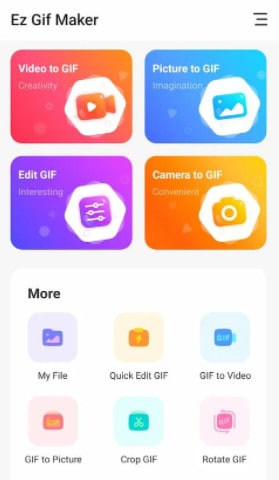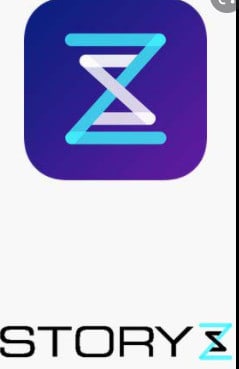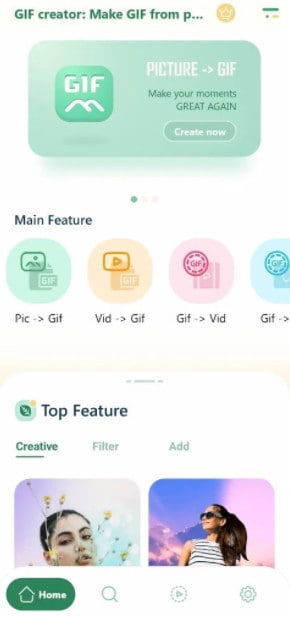So, if you want to create your GIFs, then continue reading this article on the 10 Best Free GIF Creator Apps for Android in 2022.
10 Best GIF Maker Apps for Android in 2023
The only way to make your GIF from an image or video on Android is to use third-party GIF maker apps. Here is a list of some of the best GIF Maker apps for Android.
1 10 Best GIF Maker Apps for Android in 20231.1 Ez GIF Maker | GIF App for Android 1.2 StoryZ1.3 GIF Maker, GIF Editor1.4 GIPHY1.5 Motion Stills1.6 ImgPlay1.7 GIF Creator1.8 Picsart Animator1.9 Gif Me! Camera1.10 Pixel Animator1.11 Final Words
Ez GIF Maker | GIF App for Android
You can create and edit animated content with Ez GIF Maker. It’s free and easy to use. Using this app, you can edit, create, and convert your photos and videos to GIFs in a matter of seconds. It can also convert them to MP4 files. It can also split your photos and videos into sections. The editing menu also allows you to play backward. In addition, you can use great special effects such as contrast, invert, hue, sepia, and more. Video frame rates can be customized as well as animated images can be converted with the same quality. The downside is that layers cannot be removed nor can GIFs be compressed. Therefore, if you want to do that, you’ll need an app or website from a third party.
StoryZ
With StoryZ, users can create stunning Gifs using still images. Users can also create looping videos using images. An animated GIF can be created from any image using this app as well as a double exposure animated GIF. The app can be used to create incredible effects such as Cinemagraphs and moving portraits, among others.
GIF Maker, GIF Editor
The GIF maker app has gradually become one of the most popular ones on the Play Store. Videos can be cut and cropped in your gallery, or two or more images can be combined to make GIFs. It’s also fun to add some funny emojis to the mix. It also has a very unique editing menu. You can use more than ten editing tools, including a drawing tool, color adjustment, a speed mod, and cool effects. In this app, the only con is that there is no GIF library. Therefore, you won’t be able to search for short-form content or stickers. Purchasing the Pro version will give you access to many cool features. Among its benefits is the ability to use GIPHY stickers and professional effects, as well as high-quality export options.
GIPHY
GIFHY is a popular search engine for GIFs. With it, you can look up short-form content and share it with others. It also allows you to create your own GIFs. You have three options for creating a GIF. You can choose from one of your images or videos. There is also the option to use text. Live videos or images can also be captured. Also, you can apply stunning animations to the background, add stickers or text, and trim the content if you need it. There are also masks available on GIPHY that can improve the end result. Having it integrated directly with social media sites is a good thing since posting is effortless. Thanks to the app’s huge database, you will never run out of great content.
Motion Stills
Google developed the app Motion Stills for creating GIFs. The app has two modes. GIFs can be created by capturing a video and then converting it. You can also shoot slow-motion videos. To share motion Stills with your friends, you can make looping GIFs or video clips. You can download the app at no charge. The app is compatible with Android 5.1 and later.
ImgPlay
A GIF can be created using a photo or a video using ImgPlay, an app for Android. ImgPlay is simpler to use than other GIF creators. ImgPlay allows you to convert videos and photos into animated GIFs. Users can also apply filters to make their GIFs more beautiful and funny. In addition, ImgPlay lets you manually adjust the frame rate and direction of playback. Overall, ImgPlay is a great GIF maker app for Android.
GIF Creator
Among our list, this is the only app that goes beyond making GIFs. It offers more tools and features than similar apps. With it, you can edit pictures automatically, add filters, edit the sky and use emojis. It is easy to create cute, funny GIFs with just a few steps. Animated images can also be converted to still images, and custom designs can be drawn. The app can also be used to create stunning photo frames and unique photo effects.
Picsart Animator
You can create cartoon videos, animated GIFs, and funny doodles with Picsart Animator on Android. You can save animated GIFs or videos created by the app as videos or animations. This app can be downloaded from the Google Play Store. GIFs can also be shared on social networking platforms after being created.
Gif Me! Camera
GIF Me Camera focuses primarily on taking photos. However, you can also create GIFs with it. In addition to stickers, cool filters, and custom text, you can also add interesting effects. Using this app is quite simple, making creating GIFs easy and convenient. However, its most amazing feature is the extensive set of options. Videos can be converted to GIFs, animated images can be created, existing images can be edited, and even photos can be converted. However, when you set the maximum frame count to 15 or more, you can’t export the final result in high quality.
Pixel Animator
Pixel Animator is an application that generates pixel art. Through this application, you can create animated GIFs. You can make GIFs with up to 15 frames in the app’s free version. One of the app’s most valuable features is porting the previous image into the following GIF. On Google Play, the app has a 4.1 rating. It requires Android 2.3 or higher.
Final Words
GIFs are generally easy to make and fun to watch. There’s no need to learn video editing to make them. If you have a good app, it takes just a few minutes to create a fantastic GIF on your smartphone. You will find an app on our list that meets all your needs. RELATED GUIDES:
Best Must Have Apps For Samsung Galaxy Tab S7/S8/S8 UltraHow To Update Apps In Windows 11Best Shakespeare Translator Tools and AppsBest Screen Dimmer & Brightness Apps for Windows 11Top 10 Liveleak Alternatives to Try in 2023
Δ