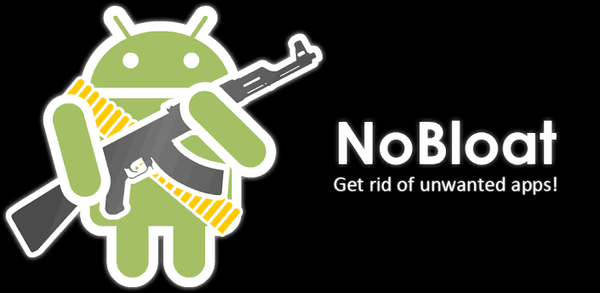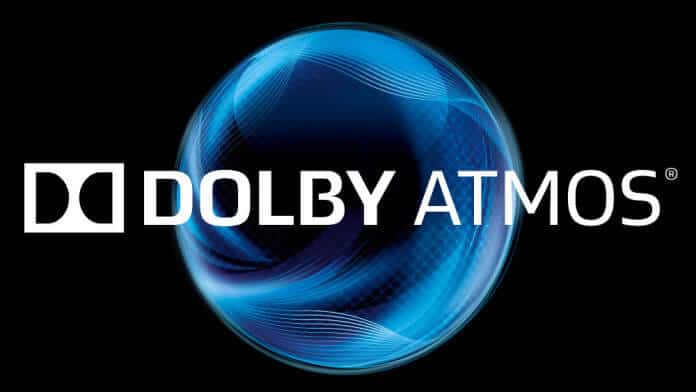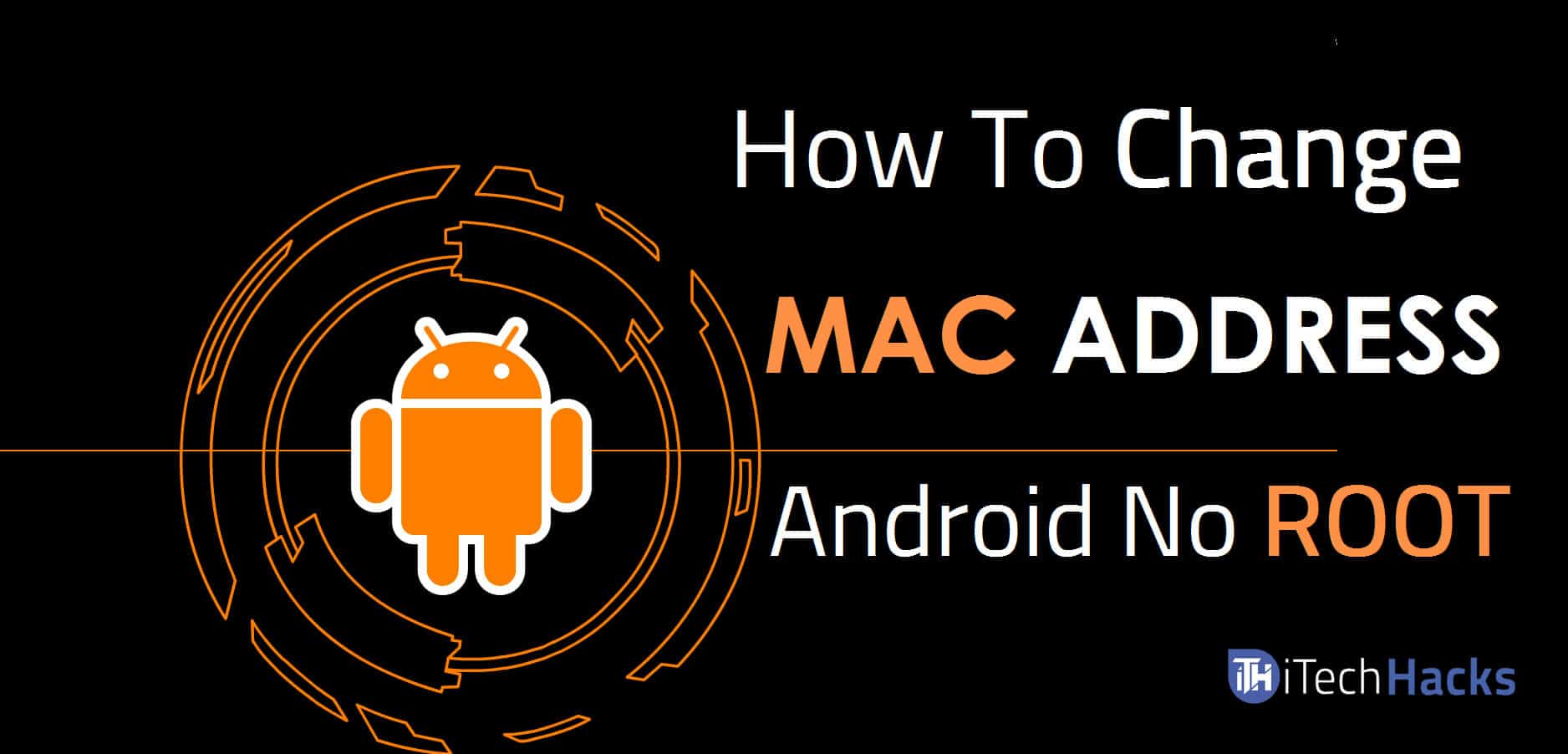Android is the only OS (Only Smartphones) that I liked most due to its Open Source/Linux Feature. We can easily modify our Android according to our needs and looks as well. There is a simple harsh truth about rooting? Yes, after rooting your device warranty might get void but, after unrooting your Android device you will get your warranty back too (its Only depends Over Company of that instrument). This is something which most of the people’s doesn’t know about it. People’s are confused related to Android rooting topic
20+ Cool Android Hacks Must Try After Rooting Your Android Device?
There are numerous things which you can do on your rooted Android device but, since things which you must do on your rooted Android device are listed by us below. Things listed below will totally transform your Android device into a super Android device. So let’s start looking at the best tweaks which you can do on your rooted Android device.
1 20+ Cool Android Hacks Must Try After Rooting Your Android Device?1.1 #1 Flash Custom ROM1.2 #2 Overclocking the CPU1.3 #3 Remove All the Bloatware1.4 #4 Record Your Screen Activity1.5 #5 Get Rid Of Advertisements1.6 #6 Customize Your Screen Resolution1.7 #7 Install Dolby Atmos1.8 #8 Terminate Background Apps1.9 #9 Cut Off The WiFi Connections Of People Near You1.10 #10 Your Warranty Will Be Void1.11 #11 Hack Android Games 1.12 #12 Change Default Fonts On Android1.13 #13 Change MAC Address Of Your Android1.14 #14 Display CPU Frequency In Status Bar1.15 #15 Play YouTube Videos In The Background Of Android Rooted1.16 #16 Best Root Apps To Customize Your Rooted Device1.17 #17 See Saved Wifi Passwords On Rooted Android1.18 #18 Hack or Unlock Android Pattern, Password On Rooted Android1.19 #19 Install Kali Linux On Rooted Android1.20 #20 Make Android Phone As PC Microphone
#1 Flash Custom ROM
This in the best customization option for your Android device when rooted. You can install custom ROM in place of your stock ROM. Custom ROMs are highly advanced than the stock ROM and provide with amazing new features which stock ROM can never provide you with. Custom ROM will totally change the way your Android device used to look like.
#2 Overclocking the CPU
Overclocking means increasing the clock speed of your processor to increase the performance of your Android device. However, there are few negative side effects to this process which include heating of your Android device, stability issues if not properly done, etc. This tweak works perfectly fine if done with utmost care without any error. If anything goes wrong, if might have a tragic effect on your device.
#3 Remove All the Bloatware
Android devices already contain some apps which you might never need. These apps are known as bloatware. You cannot get rid of these apps unless your device is rooted. On rooting, you can install some of the apps which will allow you to uninstall this useless app from your device. However, if you uninstall some important app then, you might face difficulties hence, choose wisely which app you uninstall.
#4 Record Your Screen Activity
It is difficult to record your screen activity without rooting your Android device but, once rooted, you can install apps which makes it very easy to record your screen activity. You might need to record your screen activity to explain a particular process to execute to your friends.
#5 Get Rid Of Advertisements
There are apps available for rooted absurd devices such as AdFree which help you in eliminating ads from being displayed on your device’s screen. It is very effective in blocking every ad possible.
#6 Customize Your Screen Resolution
You can use apps such as LCD resolution for rooted Android devices to customize the size of your app icons and text, reduce or increase the system’s DPI, etc. You might need third party launcher apps to make this setting tweak work on your Android device.
#7 Install Dolby Atmos
This app is the best app for increasing the sound quality of your device. You cannot install this app on an unrooted Android device. But, in rooted Android device you can easily add this on your Android device and experience the best sound quality.
#8 Terminate Background Apps
There are many apps which keep running in the background even though they are not in use. Due to this, the a lot of battery is lost and device seems to lag. To avoid this, you can make use of the app greenify. It will terminate all the background apps and increase your device’s battery life as well as performance.
#9 Cut Off The WiFi Connections Of People Near You
If a lot of people are connected to a single WiFi network, the internet speed gets divided and very less speed is provided to each person. If other people get disconnected from the network, you will receive higher speed of internet from that network. However, you cannot do that unless you have your device rooted. There are apps which are dedicated to cutting off other people from the network to which you are connected. You can use these apps and receive high data speed.
#10 Your Warranty Will Be Void
Once you root your Android device, the warranty of your absurd device will be void which means that, if anything goes wrong on your Android device, you cannot blame the manufacturer neither can you approach the service center for claiming your warranty service. Hence, it is recommended that you root your absurd device after the warranty period of your Android device expires. However, there are done rooting apps like KingRoot which claim that your warranty will not be void if you root your Android device using those apps.
#11 Hack Android Games
You can hack any games in your android device using a very cool app that works on the rooted android device too and the apps. Using this app you can implement all new cheats and mods of any game that you want to alter according to your wish. You can click on above link to learn full topic on game hacking.
#12 Change Default Fonts On Android
There is a complication that peoples are asking for, Can we change fonts on Android without root their android phone? Yeah, You can change your android phone font quickly without root your android phone. With rooting your android you can easily change your fonts on system settings. Here we had shared 5 Methods to change fonts on android.
#13 Change MAC Address Of Your Android
There are many methods which you can execute to change the MAC address of your Android device. But, we are going to mention the simplest and the easiest methods which can do the same task for you. There are some methods which require your device to be rooted while, there are some methods which, do not require your device to be rooted. Hence, below we are going to list the methods which require your device to be rooted and also the methods which do not require your device to be rooted.
#14 Display CPU Frequency In Status Bar
For this, you will have to root your Android device if it is not rooted. Once your device is rooted, install the Xposed installer and Xposed CPUFreq in status bar module app on your rooted Android device.Also, there is a constant need for having a regular check on the performance of your Android system. So let’s take a look at the steps which are required to display the CPU frequency on the status bar of your Android device.
#15 Play YouTube Videos In The Background Of Android Rooted
Currently, more than 1.3 billion people use YouTube to view different types of videos such as travel Vlogs, prank, Videos etc. This clearly states YouTube is a heavily and must frequently used app in 21st Century of Tech. Due to YouTube default features one cannot able to play videos in the background of device while doing any other work.However, when you click Home Button your YouTube Video must be stopped.
#16 Best Root Apps To Customize Your Rooted Device
As the time flies, we get many controls on our hand with rooting our Android device. Android didn’t give us much control as we found today. Today, we are having some techniques to unlock hidden features of our device. Like Advance level of customization, Hack anyone’s of device, Get WiFi Passwords and much more. If you have Rooted Android Device, then you must use some advanced features and reach your Android Experience to a new level.
#17 See Saved Wifi Passwords On Rooted Android
When you are using any wifi network, then there your smart and intelligent Android saved that all used wifi’s.But without rooting, you can’t see that saved password.You can read my Rooting article given below.Here is the method by which you can easily extract all saved wifi passwords on your Android device.
#18 Hack or Unlock Android Pattern, Password On Rooted Android
Android Patterns and PIN locks are the most commonly used locking features which are provided by the smartphones. But sometimes, you yourself forget the pattern or the PIN which you have been using to unlock your device! Forgetting these patterns or PINs is not a big deal since, there are different methods which can help you in cracking or Unlocking these patterns or PINs, allowing you to access your device once again.
#19 Install Kali Linux On Rooted Android
Linux has the capability to turn an Android device into a portable network troubleshooting or pen-testing device. While installing Kali Linux on your Android device using the methods listed below, you need to root your device. Linux cannot be installed on your Android device if it is not rooted.
#20 Make Android Phone As PC Microphone
It might happen that you accidentally break your microphone or it suddenly stops working. Things might worsen if you urgently need to record the audio on your computer to get important work done. Getting a replacement immediately is not possible unless you have a spare of it. Also, it might cost you a good amount of money. A temporary and cheap solution to your problem are to use your Android device as a microphone for your computer. Wrap Up: These were some of the most interesting cool and amazing things which you can do on your rooted Android device. This 20 Cool Android Hacks For Rooted Device are just simply Awesome! Feel Free to share it with your friends. If we have missed out on any such amazing thing then, please let us know in the comments section below.